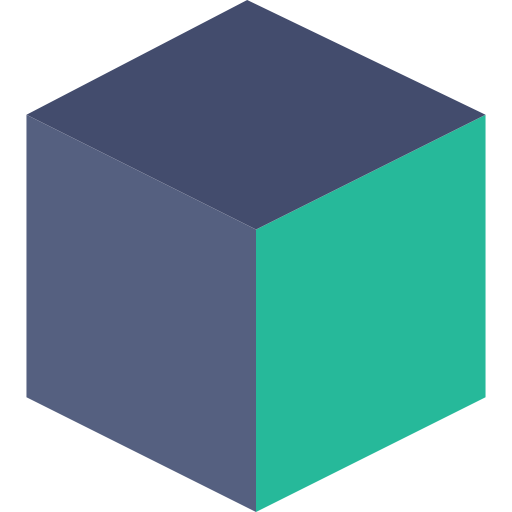R-VPN – Secure VPN For Android
Chơi trên PC với BlueStacks - Nền tảng chơi game Android, được hơn 500 triệu game thủ tin tưởng.
Trang đã được sửa đổi vào: 25 thg 8, 2020
Run R-VPN – Secure VPN For Android on PC or Mac
R-VPN – Secure VPN For Android is a Tools App developed by RydhoMS. BlueStacks app player is the best platform to use this Android App on your PC or Mac for an immersive Android experience.
Download R-VPN – Secure VPN For Android on PC with BlueStacks and get access to blocked content at super-fast speeds with premium security while surfing the web or playing online games.
Get access to geographically restricted websites and ensure your privacy with this VPN app! No registration or settings are required, and there are no speed or bandwidth limits. Simply click to connect to the VPN without needing root access, and bypass your school or company’s firewall.
Protect your data from third-party tracking on public WiFi networks, and enjoy fast transfer rates using the OpenVPN protocol. This app supports UDP and TCP connection protocols, and guarantees firewall bypass with VPN over TCP port 443, which looks like an https connection. Your data is encrypted using OpenVPN protocol, and there are no logs on the server. It works with WiFi, LTE, 3G, and all mobile data carriers.
Download R-VPN – Secure VPN For Android on PC with BlueStacks and start surfing securely today!
Chơi R-VPN – Secure VPN For Android trên PC. Rất dễ để bắt đầu
-
Tải và cài đặt BlueStacks trên máy của bạn
-
Hoàn tất đăng nhập vào Google để đến PlayStore, hoặc thực hiện sau
-
Tìm R-VPN – Secure VPN For Android trên thanh tìm kiếm ở góc phải màn hình
-
Nhấn vào để cài đặt R-VPN – Secure VPN For Android trong danh sách kết quả tìm kiếm
-
Hoàn tất đăng nhập Google (nếu bạn chưa làm bước 2) để cài đặt R-VPN – Secure VPN For Android
-
Nhấn vào icon R-VPN – Secure VPN For Android tại màn hình chính để bắt đầu chơi