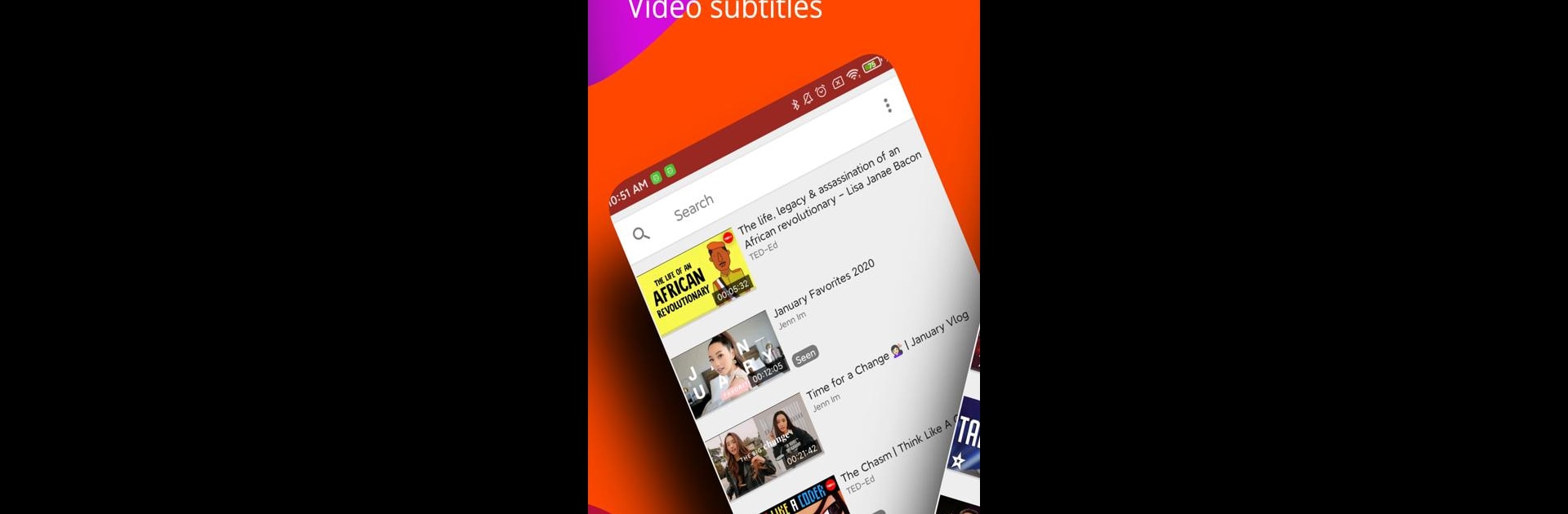
zTraslate: Translate subtitle
Jouez sur PC avec BlueStacks - la plate-forme de jeu Android, approuvée par + 500M de joueurs.
Page Modifiée le: Dec 16, 2025
Run zTranslate: Translate subtitle on PC or Mac
Why limit yourself to your small screen on the phone? Run zTranslate: Translate subtitle, an app by zSoft.asia, best experienced on your PC or Mac with BlueStacks, the world’s #1 Android emulator.
About the App
Ever wished you could watch movies, shows, or videos in any language—even when subtitles aren’t available? With zTranslate: Translate subtitle from zSoft.asia, that’s exactly what you can do. Whether you’re learning a new language or just want to understand foreign films, this Tools app puts effortless subtitle translation at your fingertips. All you need is a video with subtitles, and the app does the rest: translating, displaying, and even helping with language practice.
App Features
-
Instant Subtitle Translation
Pick any video that already has subtitles, and zTranslate: Translate subtitle will translate them to your language of choice. Over 110 languages are supported, so chances are, yours is covered. -
Dual Subtitles for Easy Learning
Both the original and translated subtitles show up on your screen side by side. Handy for learners! Compare phrases and sentences in real time without stopping or rewinding. -
Built-in Dictionary Lookup
Confused by a word in the subtitles? You can tap on it to quickly see definitions. No need to pause, open another app, or lose your place. -
Shadowing Practice Mode
Into language learning? Try out the shadowing technique right inside your videos. After hearing a line, repeat it aloud just like an echo. Great for working on pronunciation and speaking rhythm, whether you’ve got a transcript open or not. -
Convenience Extras
Watch in fullscreen mode for a more immersive experience, or save your favorite videos. Favorites make it easy to revisit and practice—or just relax with your best picks—anytime. -
Seamless Video Search
Search for videos by entering keywords. Heads up: only videos with closed captions will show up, since the app needs the subtitles that are already there.
You’ll need to log in to use the app, so the service can verify your access—but aside from your login email, nothing else personal is stored. For a smoother experience, you might enjoy using it on your computer through BlueStacks.
BlueStacks brings your apps to life on a bigger screen—seamless and straightforward.
Jouez à zTraslate: Translate subtitle sur PC. C'est facile de commencer.
-
Téléchargez et installez BlueStacks sur votre PC
-
Connectez-vous à Google pour accéder au Play Store ou faites-le plus tard
-
Recherchez zTraslate: Translate subtitle dans la barre de recherche dans le coin supérieur droit
-
Cliquez pour installer zTraslate: Translate subtitle à partir des résultats de la recherche
-
Connectez-vous à Google (si vous avez ignoré l'étape 2) pour installer zTraslate: Translate subtitle
-
Cliquez sur l'icône zTraslate: Translate subtitle sur l'écran d'accueil pour commencer à jouer
