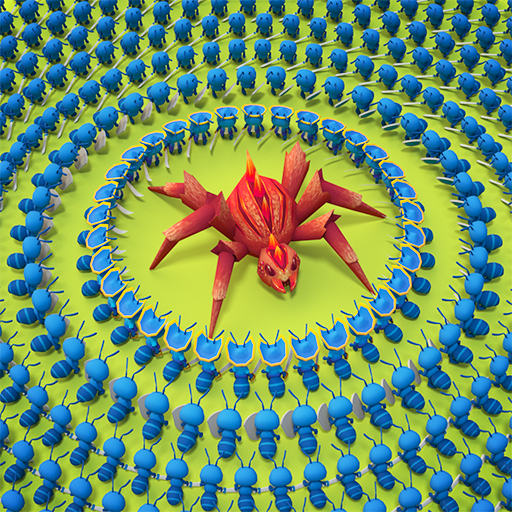АСМР Поп Ит: Игры-непоседы
Играйте на ПК с BlueStacks – игровой платформе для приложений на Android. Нас выбирают более 500 млн. игроков.
Страница изменена: 11 янв. 2024 г.
Play ASMR Pop It: Baby Fidget Toys on PC
🌟How to Play:
Assemble scattered blocks into a whole shape, creating your Pop Puzzle🧩. Let your kids learn shapes and exercise their minds. Once the puzzle is done, Pop it! Imagine the joy your baby will feel popping bubbles👶. Pop Pop Pop!
🌟Game Features:
- Relaxing Puzzle Experience🧘: No complicated strategies here. Just simple enjoyment for the pleasure of Pop. Pop those bubbles!
- Immersive Puzzle Assembly: Kids or babies alike can enjoy making shapes. Pop it afterwards for a burst of satisfaction and achievement. Pop!
- Pop Bubble Fun: Complete your puzzles, then Pop Bubble! Feels therapeutic and absolutely relaxing. Pop to your heart’s content!
Try the antistress relaxation of ASMR Pop game! Transform your everyday into a stress-free, relaxed environment. Feel the soothing ripples as your fidget toys Pop Bubble, turning tension into tranquility. Let your kids enjoy the magic of Pop Puzzle and Bubble bursting. Download and relish the relaxation of ASMR today ༄. Pop Pop Pop!
ASMR Pop fully understands the importance of protecting children. We strictly abide by relevant privacy regulations and strive to create a safe and comfortable gaming space for kids. If you would like to learn about our privacy policy, please feel free to browse our official website: https://sites.google.com/view/easetouch-privacy-kids
Играйте в игру АСМР Поп Ит: Игры-непоседы на ПК. Это легко и просто.
-
Скачайте и установите BlueStacks на ПК.
-
Войдите в аккаунт Google, чтобы получить доступ к Google Play, или сделайте это позже.
-
В поле поиска, которое находится в правой части экрана, введите название игры – АСМР Поп Ит: Игры-непоседы.
-
Среди результатов поиска найдите игру АСМР Поп Ит: Игры-непоседы и нажмите на кнопку "Установить".
-
Завершите авторизацию в Google (если вы пропустили этот шаг в начале) и установите игру АСМР Поп Ит: Игры-непоседы.
-
Нажмите на ярлык игры АСМР Поп Ит: Игры-непоседы на главном экране, чтобы начать играть.