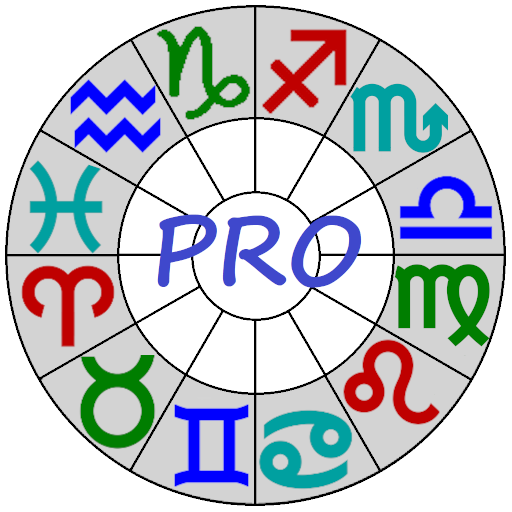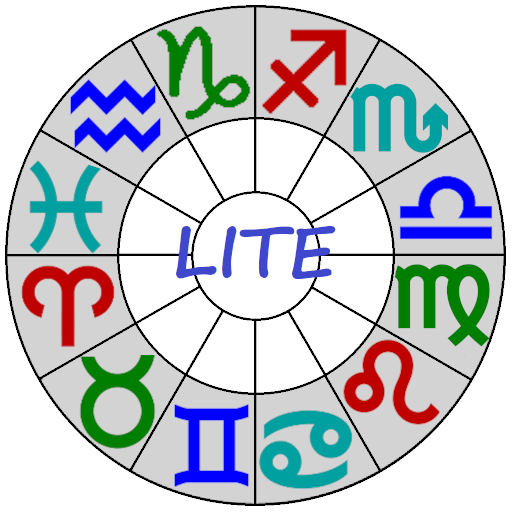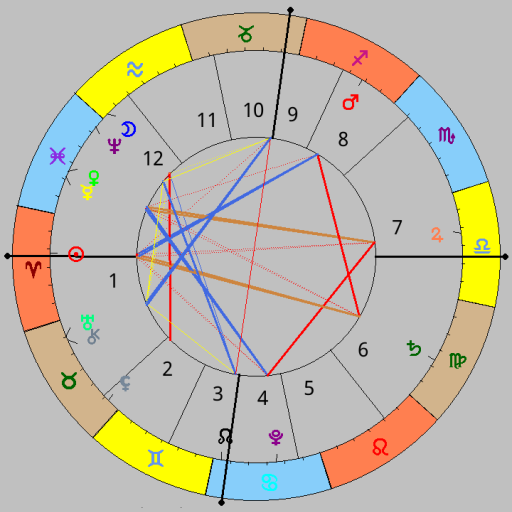Astrological Charts
Graj na PC z BlueStacks – Platforma gamingowa Android, która uzyskała zaufanie ponad 500 milionów graczy!
Strona zmodyfikowana w dniu: 24 stycznia 2020
Play Astrological Charts on PC
There is a choice of 11 house systems, 22 types of aspect with customizable orbs and database of about 100000 places with specified time zones, so the difference with GMT is determined automatically, besides, you can add new place.
The program calculates exact dates of triggering aspects, periods of aspects by orb, moments of sign changes, lunar phases, eclipses, void of course Moon, midpoints and planetary hours in menu of main page. There are Tropical and Sidereal zodiac in program.
There are interpretations of natal planets in zodiac signs, houses and retrograde state, transit planets in natal houses, natal aspects, transit-natal aspects, synastry aspects, Ascendent and natal houses in signs in app.
Chart types:
1) Transit/Natal
2) Natal + Transit
3) Synastry (by selected natal data 1 and 2)
4) Secondary Progressions (natal chart + 1 day = 1 year delta between selected natal data and specified transit data)
5) Zodiacal Directions (natal chart + 1° = 1 year delta between selected natal data and specified transit data)
6) Directions for Arcs of the Sun, the Moon or a planet (natal chart + planet distance traveled in degrees for 1 day = 1 year delta between selected natal data and specified transit data)
7) Profections (natal chart + 30° = 1 year delta between selected natal data and specified transit data)
8) Returns of the Sun and Moon (by selected natal data and specified transit data from which return dates are calculated)
9) Lunar Phase (by selected natal data and specified transit data from which return dates are calculated)
10) Composite (by selected natal data 1 and 2)
11) Middle (by selected natal data 1 and 2)
12) Harmonics (by selected natal data or specified transit data)
This is the best Android app for Astrology!
Zagraj w Astrological Charts na PC. To takie proste.
-
Pobierz i zainstaluj BlueStacks na PC
-
Zakończ pomyślnie ustawienie Google, aby otrzymać dostęp do sklepu Play, albo zrób to później.
-
Wyszukaj Astrological Charts w pasku wyszukiwania w prawym górnym rogu.
-
Kliknij, aby zainstalować Astrological Charts z wyników wyszukiwania
-
Ukończ pomyślnie rejestrację Google (jeśli krok 2 został pominięty) aby zainstalować Astrological Charts
-
Klinij w ikonę Astrological Charts na ekranie startowym, aby zacząć grę