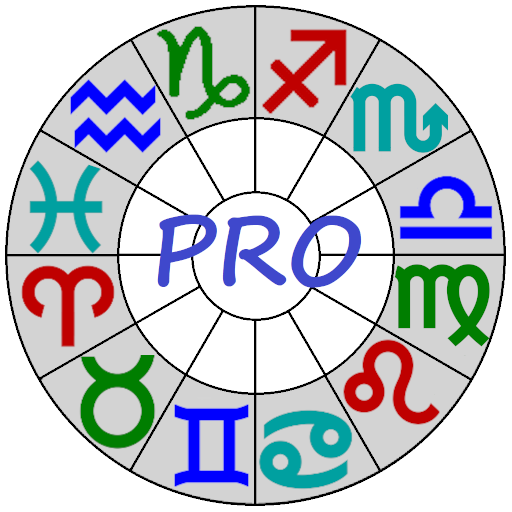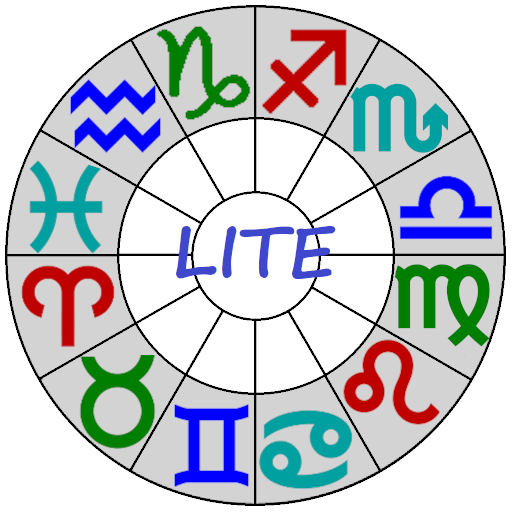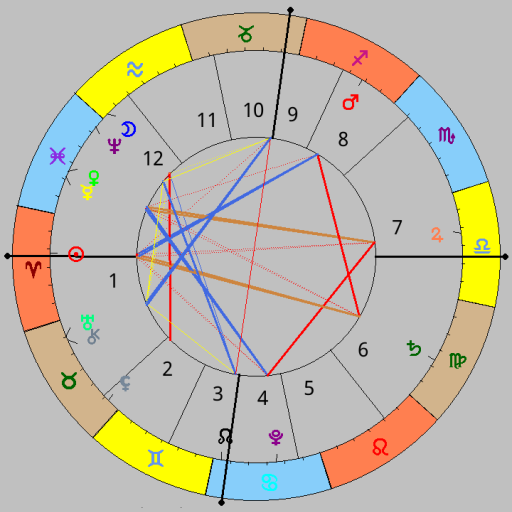Astrological Charts
生活时尚 | rs-astro-dev
在電腦上使用BlueStacks –受到5億以上的遊戲玩家所信任的Android遊戲平台。
Play Astrological Charts on PC
Astrological Charts is a professional astrological program for Android, which reports 12 types of astrological charts, contains, besides planets, 6 asteroids and 23 fictitious points, including trans-Neptunian, and several lots.
There is a choice of 11 house systems, 22 types of aspect with customizable orbs and database of about 100000 places with specified time zones, so the difference with GMT is determined automatically, besides, you can add new place.
The program calculates exact dates of triggering aspects, periods of aspects by orb, moments of sign changes, lunar phases, eclipses, void of course Moon, midpoints and planetary hours in menu of main page. There are Tropical and Sidereal zodiac in program.
There are interpretations of natal planets in zodiac signs, houses and retrograde state, transit planets in natal houses, natal aspects, transit-natal aspects, synastry aspects, Ascendent and natal houses in signs in app.
Chart types:
1) Transit/Natal
2) Natal + Transit
3) Synastry (by selected natal data 1 and 2)
4) Secondary Progressions (natal chart + 1 day = 1 year delta between selected natal data and specified transit data)
5) Zodiacal Directions (natal chart + 1° = 1 year delta between selected natal data and specified transit data)
6) Directions for Arcs of the Sun, the Moon or a planet (natal chart + planet distance traveled in degrees for 1 day = 1 year delta between selected natal data and specified transit data)
7) Profections (natal chart + 30° = 1 year delta between selected natal data and specified transit data)
8) Returns of the Sun and Moon (by selected natal data and specified transit data from which return dates are calculated)
9) Lunar Phase (by selected natal data and specified transit data from which return dates are calculated)
10) Composite (by selected natal data 1 and 2)
11) Middle (by selected natal data 1 and 2)
12) Harmonics (by selected natal data or specified transit data)
This is the best Android app for Astrology!
There is a choice of 11 house systems, 22 types of aspect with customizable orbs and database of about 100000 places with specified time zones, so the difference with GMT is determined automatically, besides, you can add new place.
The program calculates exact dates of triggering aspects, periods of aspects by orb, moments of sign changes, lunar phases, eclipses, void of course Moon, midpoints and planetary hours in menu of main page. There are Tropical and Sidereal zodiac in program.
There are interpretations of natal planets in zodiac signs, houses and retrograde state, transit planets in natal houses, natal aspects, transit-natal aspects, synastry aspects, Ascendent and natal houses in signs in app.
Chart types:
1) Transit/Natal
2) Natal + Transit
3) Synastry (by selected natal data 1 and 2)
4) Secondary Progressions (natal chart + 1 day = 1 year delta between selected natal data and specified transit data)
5) Zodiacal Directions (natal chart + 1° = 1 year delta between selected natal data and specified transit data)
6) Directions for Arcs of the Sun, the Moon or a planet (natal chart + planet distance traveled in degrees for 1 day = 1 year delta between selected natal data and specified transit data)
7) Profections (natal chart + 30° = 1 year delta between selected natal data and specified transit data)
8) Returns of the Sun and Moon (by selected natal data and specified transit data from which return dates are calculated)
9) Lunar Phase (by selected natal data and specified transit data from which return dates are calculated)
10) Composite (by selected natal data 1 and 2)
11) Middle (by selected natal data 1 and 2)
12) Harmonics (by selected natal data or specified transit data)
This is the best Android app for Astrology!
在電腦上遊玩Astrological Charts . 輕易上手.
-
在您的電腦上下載並安裝BlueStacks
-
完成Google登入後即可訪問Play商店,或等你需要訪問Play商店十再登入
-
在右上角的搜索欄中尋找 Astrological Charts
-
點擊以從搜索結果中安裝 Astrological Charts
-
完成Google登入(如果您跳過了步驟2),以安裝 Astrological Charts
-
在首頁畫面中點擊 Astrological Charts 圖標來啟動遊戲