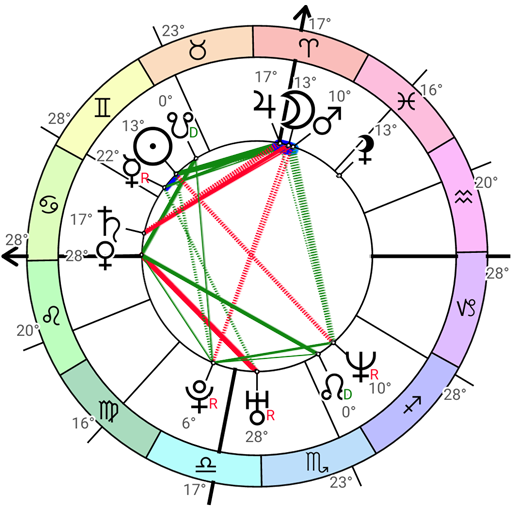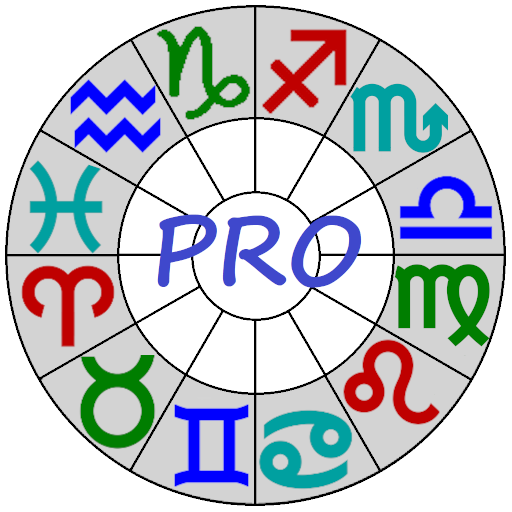Astrological Charts Lite
Spiele auf dem PC mit BlueStacks - der Android-Gaming-Plattform, der über 500 Millionen Spieler vertrauen.
Seite geändert am: 16. März 2020
Play Astrological Charts Lite on PC
There is a choice of 11 house systems, 22 types of aspect with customizable orbs (in full and pro version) and database of about 100000 places with specified time zones, so the difference with GMT is determined automatically, besides, you can add new place.
The program calculates exact dates of triggering aspects, periods of aspects by orb, moments of sign changes, lunar phases, void of course Moon, midpoints (in full and pro version) and planetary hours in menu of main page. There are Tropical and Sidereal zodiac in program.
There are interpretations of natal planets in zodiac signs, houses and retrograde state, transit planets in natal houses, natal aspects, transit-natal aspects, synastry aspects, Ascendent and natal houses in signs in app.
Chart types:
- Transit/Natal
- Natal + Transit
- Synastry (by selected natal data 1 and 2)
- Secondary Progressions (natal chart + 1 day = 1 year delta between selected natal data and specified transit data)
- Zodiacal Directions (natal chart + 1° = 1 year delta between selected natal data and specified transit data)
- Solar returns ( !!! In Full version - Solar and Lunar returns and in Pro version - returns of the Sun, Moon, Venus, Mercury, Mars, Jupiter, Saturn !!! )
!!!
In Full and Pro version:
- Directions for Arcs of the Sun, the Moon or a planet (natal chart + planet distance traveled in degrees for 1 day = 1 year delta between selected natal data and specified transit data)
- Profections (natal chart + 30° = 1 year delta between selected natal data and specified transit data)
- Lunar Phase (by selected natal data and specified transit data from which return dates are calculated)
- Composite (by selected natal data 1 and 2)
- Middle (by selected natal data 1 and 2)
- Harmonics (by selected natal data or specified transit data)
Spiele Astrological Charts Lite auf dem PC. Der Einstieg ist einfach.
-
Lade BlueStacks herunter und installiere es auf deinem PC
-
Schließe die Google-Anmeldung ab, um auf den Play Store zuzugreifen, oder mache es später
-
Suche in der Suchleiste oben rechts nach Astrological Charts Lite
-
Klicke hier, um Astrological Charts Lite aus den Suchergebnissen zu installieren
-
Schließe die Google-Anmeldung ab (wenn du Schritt 2 übersprungen hast), um Astrological Charts Lite zu installieren.
-
Klicke auf dem Startbildschirm auf das Astrological Charts Lite Symbol, um mit dem Spielen zu beginnen