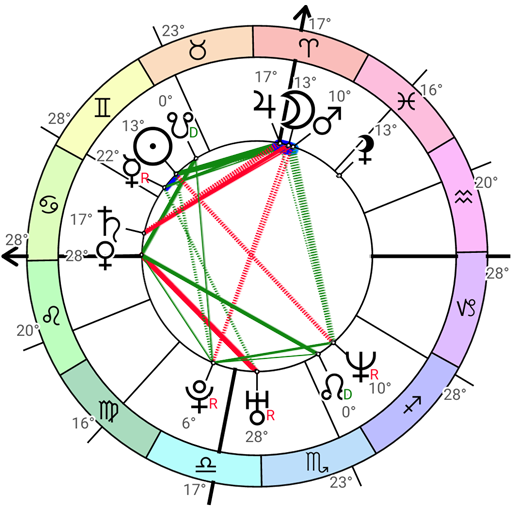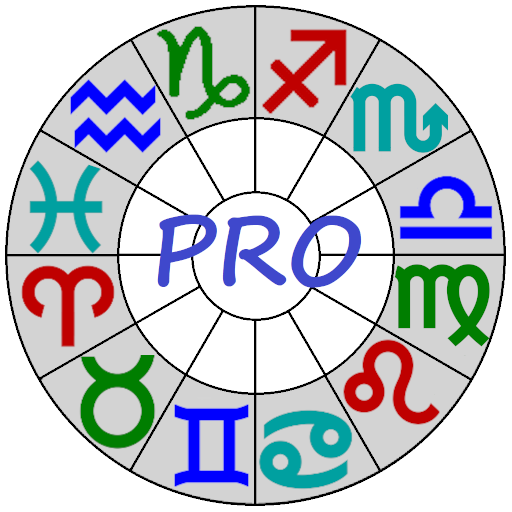Astrological Charts Lite
라이프스타일 | rs-astro-dev
5억명 이상의 게이머가 신뢰하는 안드로이드 게임 플랫폼 BlueStacks으로 PC에서 플레이하세요.
Play Astrological Charts Lite on PC
Astrological Charts Lite is astrological program for Android, which reports 12 types of astrological charts, contains, besides planets in free version , 6 asteroids and 23 fictitious points, including trans-Neptunian, and several lots in full and pro version.
There is a choice of 11 house systems, 22 types of aspect with customizable orbs (in full and pro version) and database of about 100000 places with specified time zones, so the difference with GMT is determined automatically, besides, you can add new place.
The program calculates exact dates of triggering aspects, periods of aspects by orb, moments of sign changes, lunar phases, void of course Moon, midpoints (in full and pro version) and planetary hours in menu of main page. There are Tropical and Sidereal zodiac in program.
There are interpretations of natal planets in zodiac signs, houses and retrograde state, transit planets in natal houses, natal aspects, transit-natal aspects, synastry aspects, Ascendent and natal houses in signs in app.
Chart types:
- Transit/Natal
- Natal + Transit
- Synastry (by selected natal data 1 and 2)
- Secondary Progressions (natal chart + 1 day = 1 year delta between selected natal data and specified transit data)
- Zodiacal Directions (natal chart + 1° = 1 year delta between selected natal data and specified transit data)
- Solar returns ( !!! In Full version - Solar and Lunar returns and in Pro version - returns of the Sun, Moon, Venus, Mercury, Mars, Jupiter, Saturn !!! )
!!!
In Full and Pro version:
- Directions for Arcs of the Sun, the Moon or a planet (natal chart + planet distance traveled in degrees for 1 day = 1 year delta between selected natal data and specified transit data)
- Profections (natal chart + 30° = 1 year delta between selected natal data and specified transit data)
- Lunar Phase (by selected natal data and specified transit data from which return dates are calculated)
- Composite (by selected natal data 1 and 2)
- Middle (by selected natal data 1 and 2)
- Harmonics (by selected natal data or specified transit data)
There is a choice of 11 house systems, 22 types of aspect with customizable orbs (in full and pro version) and database of about 100000 places with specified time zones, so the difference with GMT is determined automatically, besides, you can add new place.
The program calculates exact dates of triggering aspects, periods of aspects by orb, moments of sign changes, lunar phases, void of course Moon, midpoints (in full and pro version) and planetary hours in menu of main page. There are Tropical and Sidereal zodiac in program.
There are interpretations of natal planets in zodiac signs, houses and retrograde state, transit planets in natal houses, natal aspects, transit-natal aspects, synastry aspects, Ascendent and natal houses in signs in app.
Chart types:
- Transit/Natal
- Natal + Transit
- Synastry (by selected natal data 1 and 2)
- Secondary Progressions (natal chart + 1 day = 1 year delta between selected natal data and specified transit data)
- Zodiacal Directions (natal chart + 1° = 1 year delta between selected natal data and specified transit data)
- Solar returns ( !!! In Full version - Solar and Lunar returns and in Pro version - returns of the Sun, Moon, Venus, Mercury, Mars, Jupiter, Saturn !!! )
!!!
In Full and Pro version:
- Directions for Arcs of the Sun, the Moon or a planet (natal chart + planet distance traveled in degrees for 1 day = 1 year delta between selected natal data and specified transit data)
- Profections (natal chart + 30° = 1 year delta between selected natal data and specified transit data)
- Lunar Phase (by selected natal data and specified transit data from which return dates are calculated)
- Composite (by selected natal data 1 and 2)
- Middle (by selected natal data 1 and 2)
- Harmonics (by selected natal data or specified transit data)
PC에서 Astrological Charts Lite 플레이해보세요.
-
BlueStacks 다운로드하고 설치
-
Google Play 스토어에 로그인 하기(나중에 진행가능)
-
오른쪽 상단 코너에 Astrological Charts Lite 검색
-
검색 결과 중 Astrological Charts Lite 선택하여 설치
-
구글 로그인 진행(만약 2단계를 지나갔을 경우) 후 Astrological Charts Lite 설치
-
메인 홈화면에서 Astrological Charts Lite 선택하여 실행