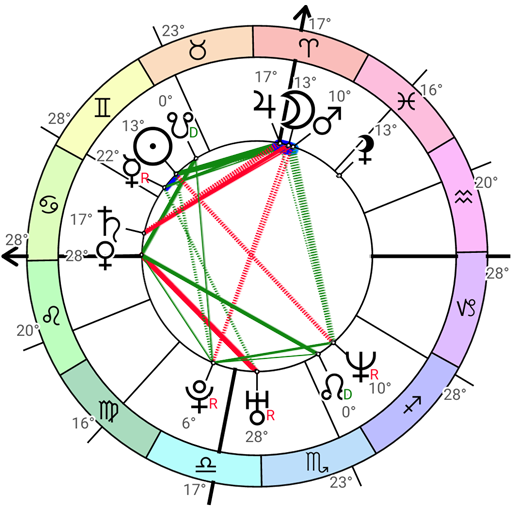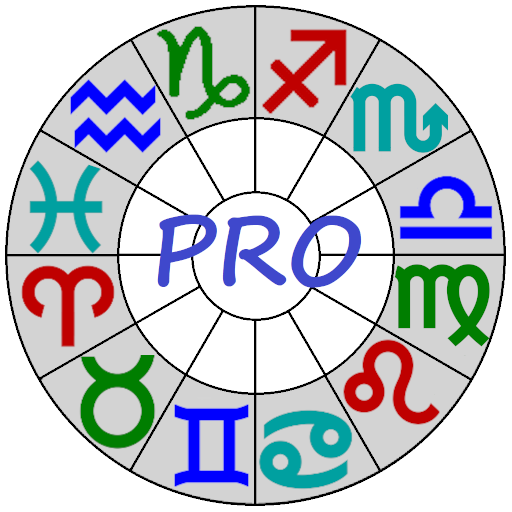Astrological Charts Lite
Chơi trên PC với BlueStacks - Nền tảng chơi game Android, được hơn 500 triệu game thủ tin tưởng.
Trang đã được sửa đổi vào: 16 tháng 3, 2020
Play Astrological Charts Lite on PC
There is a choice of 11 house systems, 22 types of aspect with customizable orbs (in full and pro version) and database of about 100000 places with specified time zones, so the difference with GMT is determined automatically, besides, you can add new place.
The program calculates exact dates of triggering aspects, periods of aspects by orb, moments of sign changes, lunar phases, void of course Moon, midpoints (in full and pro version) and planetary hours in menu of main page. There are Tropical and Sidereal zodiac in program.
There are interpretations of natal planets in zodiac signs, houses and retrograde state, transit planets in natal houses, natal aspects, transit-natal aspects, synastry aspects, Ascendent and natal houses in signs in app.
Chart types:
- Transit/Natal
- Natal + Transit
- Synastry (by selected natal data 1 and 2)
- Secondary Progressions (natal chart + 1 day = 1 year delta between selected natal data and specified transit data)
- Zodiacal Directions (natal chart + 1° = 1 year delta between selected natal data and specified transit data)
- Solar returns ( !!! In Full version - Solar and Lunar returns and in Pro version - returns of the Sun, Moon, Venus, Mercury, Mars, Jupiter, Saturn !!! )
!!!
In Full and Pro version:
- Directions for Arcs of the Sun, the Moon or a planet (natal chart + planet distance traveled in degrees for 1 day = 1 year delta between selected natal data and specified transit data)
- Profections (natal chart + 30° = 1 year delta between selected natal data and specified transit data)
- Lunar Phase (by selected natal data and specified transit data from which return dates are calculated)
- Composite (by selected natal data 1 and 2)
- Middle (by selected natal data 1 and 2)
- Harmonics (by selected natal data or specified transit data)
Chơi Astrological Charts Lite trên PC. Rất dễ để bắt đầu
-
Tải và cài đặt BlueStacks trên máy của bạn
-
Hoàn tất đăng nhập vào Google để đến PlayStore, hoặc thực hiện sau
-
Tìm Astrological Charts Lite trên thanh tìm kiếm ở góc phải màn hình
-
Nhấn vào để cài đặt Astrological Charts Lite trong danh sách kết quả tìm kiếm
-
Hoàn tất đăng nhập Google (nếu bạn chưa làm bước 2) để cài đặt Astrological Charts Lite
-
Nhấn vào icon Astrological Charts Lite tại màn hình chính để bắt đầu chơi