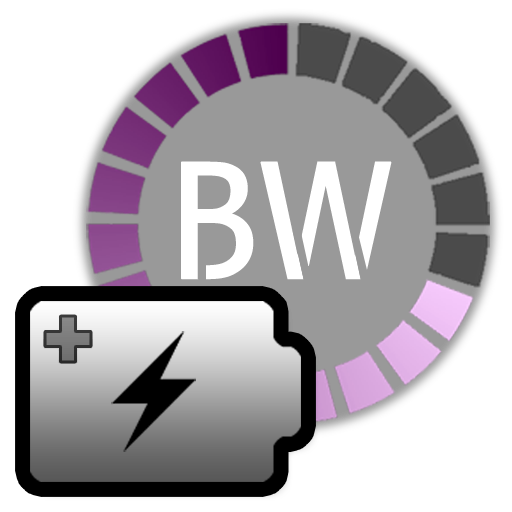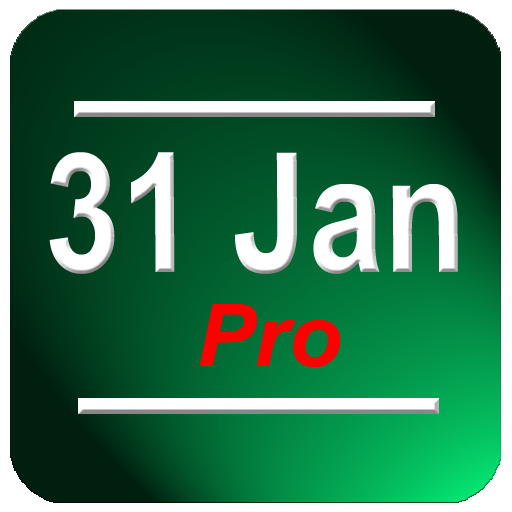Power Widget
العب على الكمبيوتر الشخصي مع BlueStacks - نظام أندرويد للألعاب ، موثوق به من قبل أكثر من 500 مليون لاعب.
تم تعديل الصفحة في: 20 مارس 2014
Play Power Widget on PC
*NEW BACKGROUNDS ADDED*
-------------------------------------------------------
Info: On some devices it might need a restart before Power Widget appears in your widget list.
If you had the free version, uninstall it once you installed Power Widget.
-------------------------------------------------------
With Power Widget you gain quick access to most of your important settings.
And most important it is highly customizable. Change background transparency, the order of your toggles or even how much toggles you put on your toggle bar is completely up to you.
USB
Airplane (Please note that toggling airplane mode on/off is no longer possible as of Android 4.2.)
WiFi
Bluetooth (only 2.x)
Silent
Lock Pattern (<2.2)
Brightness Toggle
Brightness Slider (with auto for 2.x)
Sync (only 2.x)
Orientation
GPS (link since 2.3)
2G/3G (link since 2.3)
Stay awake
Always On
Screen Timeout
Wifi Lock
---------------------------------------
Note: If you had the free Power Widget version before, please uninstall it to get rid of the notification messages.
---------------------------------------
العب Power Widget على جهاز الكمبيوتر. من السهل البدء.
-
قم بتنزيل BlueStacks وتثبيته على جهاز الكمبيوتر الخاص بك
-
أكمل تسجيل الدخول إلى Google للوصول إلى متجر Play ، أو قم بذلك لاحقًا
-
ابحث عن Power Widget في شريط البحث أعلى الزاوية اليمنى
-
انقر لتثبيت Power Widget من نتائج البحث
-
أكمل تسجيل الدخول إلى Google (إذا تخطيت الخطوة 2) لتثبيت Power Widget
-
انقر على أيقونة Power Widget على الشاشة الرئيسية لبدء اللعب