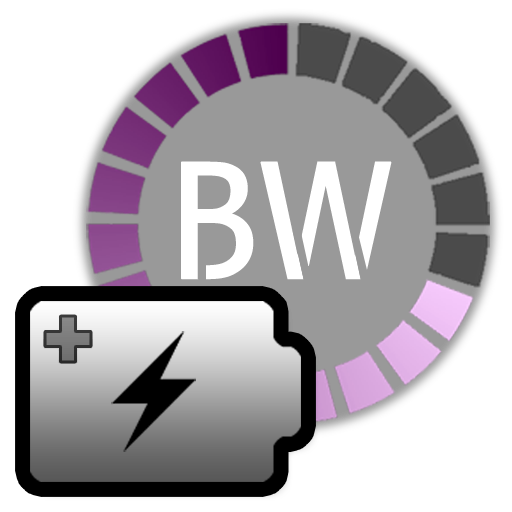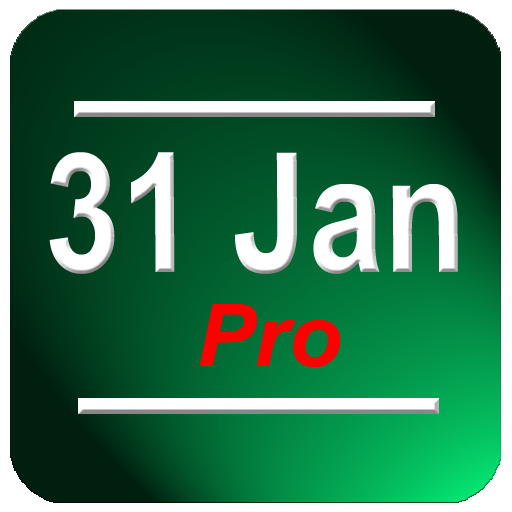Power Widget
Chơi trên PC với BlueStacks - Nền tảng chơi game Android, được hơn 500 triệu game thủ tin tưởng.
Trang đã được sửa đổi vào: 20 tháng 3, 2014
Play Power Widget on PC
*NEW BACKGROUNDS ADDED*
-------------------------------------------------------
Info: On some devices it might need a restart before Power Widget appears in your widget list.
If you had the free version, uninstall it once you installed Power Widget.
-------------------------------------------------------
With Power Widget you gain quick access to most of your important settings.
And most important it is highly customizable. Change background transparency, the order of your toggles or even how much toggles you put on your toggle bar is completely up to you.
USB
Airplane (Please note that toggling airplane mode on/off is no longer possible as of Android 4.2.)
WiFi
Bluetooth (only 2.x)
Silent
Lock Pattern (<2.2)
Brightness Toggle
Brightness Slider (with auto for 2.x)
Sync (only 2.x)
Orientation
GPS (link since 2.3)
2G/3G (link since 2.3)
Stay awake
Always On
Screen Timeout
Wifi Lock
---------------------------------------
Note: If you had the free Power Widget version before, please uninstall it to get rid of the notification messages.
---------------------------------------
Chơi Power Widget trên PC. Rất dễ để bắt đầu
-
Tải và cài đặt BlueStacks trên máy của bạn
-
Hoàn tất đăng nhập vào Google để đến PlayStore, hoặc thực hiện sau
-
Tìm Power Widget trên thanh tìm kiếm ở góc phải màn hình
-
Nhấn vào để cài đặt Power Widget trong danh sách kết quả tìm kiếm
-
Hoàn tất đăng nhập Google (nếu bạn chưa làm bước 2) để cài đặt Power Widget
-
Nhấn vào icon Power Widget tại màn hình chính để bắt đầu chơi