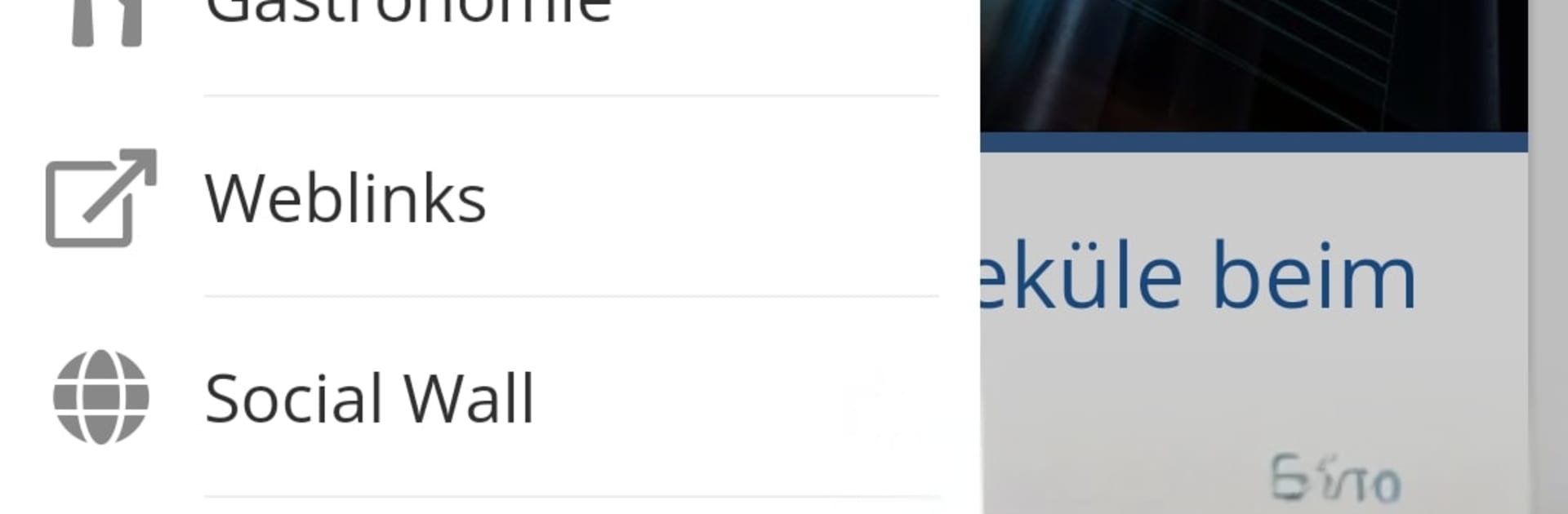
Universität Innsbruck
5억명 이상의 게이머가 신뢰하는 안드로이드 게임 플랫폼 BlueStacks으로 PC에서 플레이하세요.
Run University of Innsbruck on PC or Mac
What’s better than using University of Innsbruck by Universität Innsbruck | Zentraler Informatikdienst? Well, try it on a big screen, on your PC or Mac, with BlueStacks to see the difference.
About the App
University of Innsbruck keeps campus life organized in one handy place, whether you’re a student, a member of staff, or just curious about what’s happening. It’s a clean, straightforward way to manage classes, follow news, and get around the university without juggling multiple tools. Built by Universität Innsbruck | Zentraler Informatikdienst for the Education crowd, it’s practical, fast, and easy to use on the go—or on BlueStacks if you prefer a bigger screen sometimes.
App Features
-
LFU:online, anywhere
Access the student portal on your phone to manage courses, check grades, and keep an eye on your ECTS credits without logging into a computer. -
Instant exam results
See outcomes as soon as they’re posted, so you’re not refreshing pages all day. -
Personal and public calendar
Track your own classes and deadlines, and browse university-wide events and important dates in one view. -
News you’ll actually use
Get updates on research highlights and study-related announcements that keep you informed without the noise. -
Smart campus guide
Find buildings and rooms quickly, with details that open in Google Maps for easy directions when you’re in a hurry. -
Cafeteria menus
Check what’s cooking at the university cafeterias before you head over. -
Built-in university email
Read and send messages through the integrated mail client, so your inbox is always within reach. -
Evolving with you
The app keeps getting better with ongoing improvements and new additions as campus needs grow.
Big screen. Bigger performance. Use BlueStacks on your PC or Mac to run your favorite apps.
PC에서 Universität Innsbruck 플레이해보세요.
-
BlueStacks 다운로드하고 설치
-
Google Play 스토어에 로그인 하기(나중에 진행가능)
-
오른쪽 상단 코너에 Universität Innsbruck 검색
-
검색 결과 중 Universität Innsbruck 선택하여 설치
-
구글 로그인 진행(만약 2단계를 지나갔을 경우) 후 Universität Innsbruck 설치
-
메인 홈화면에서 Universität Innsbruck 선택하여 실행

