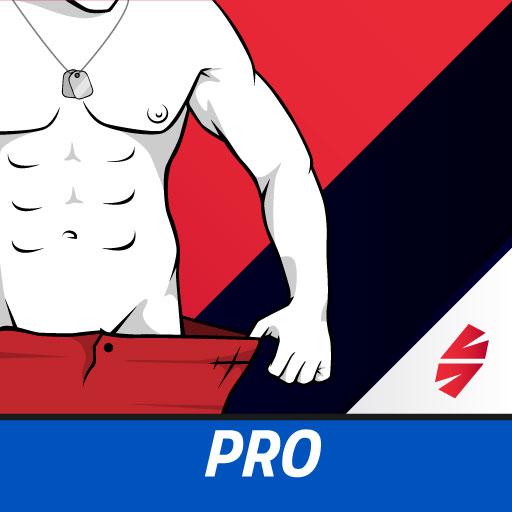Finish52 - Deck of Death WOD
Spiele auf dem PC mit BlueStacks - der Android-Gaming-Plattform, der über 500 Millionen Spieler vertrauen.
Seite geändert am: 18. April 2017
Play Finish52 - Deck of Death WOD on PC
With a swipe of your finger you start the fun and your workout is at the mercy of the deck.
Use Finish52 as a team or solo WOD in your box, challenge yourself while you are traveling or simply turn a lazy Sunday at home into a HIT WOD day.
With this app you can start your workout wherever and whenever you like, your deck of cards is always in your pocket.
Play around and customize this workout, make it your own. Just make sure to keep up the intensity that fits your trainings level.
„Deck of Death“ is one of my favorite workouts, try it and you’ll love it too.
Alexander Schoell, CrossFit Level 1 Trainer (CF-L1 Trainer)
Highlights:
- Simple Material Design User Interface
- Two modern card deck designs
- Custom workouts and exercises
- Detailed exercise log and history
- Stop and continue a workout at any time
- Start a finished workout with same card order as before
- Analyze your weakness with summed-up-time per exercise
- Text-to-speech for exercises during workout
- Export workout records as CSV
- Export/Import Workouts and Workout Records from device to device
Deck Brandings:
CrossFit Vienna - The Starship
CrossFit Vienna - The Loft
CrossFit Vienna - The Dungeon
Spiele Finish52 - Deck of Death WOD auf dem PC. Der Einstieg ist einfach.
-
Lade BlueStacks herunter und installiere es auf deinem PC
-
Schließe die Google-Anmeldung ab, um auf den Play Store zuzugreifen, oder mache es später
-
Suche in der Suchleiste oben rechts nach Finish52 - Deck of Death WOD
-
Klicke hier, um Finish52 - Deck of Death WOD aus den Suchergebnissen zu installieren
-
Schließe die Google-Anmeldung ab (wenn du Schritt 2 übersprungen hast), um Finish52 - Deck of Death WOD zu installieren.
-
Klicke auf dem Startbildschirm auf das Finish52 - Deck of Death WOD Symbol, um mit dem Spielen zu beginnen