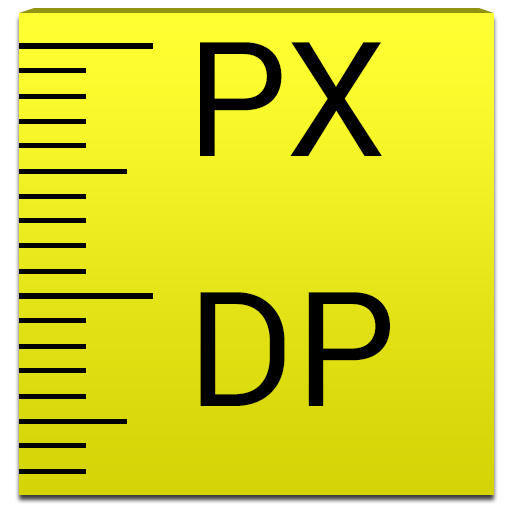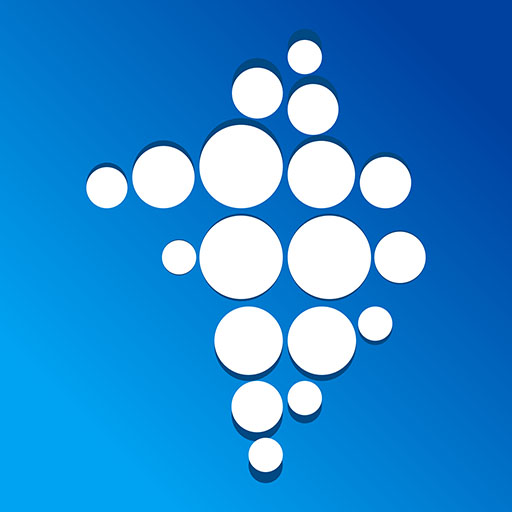ekey home App
Играйте на ПК с BlueStacks – игровой платформе для приложений на Android. Нас выбирают более 500 млн. игроков.
Страница изменена: 17 октября 2018 г.
Play ekey home app on PC
With just a few clicks you can add new users or delete existing access rights, enrol user fingers, insert photos into the user entries, or update the finger scanner firmware. Simple, convenient and secure.
Maximum safety is ensured thanks to the pairing and the encryption of the data packets between finger scanner and smartphone. Due to the appís compulsory, freely selectable 4-6 digit security code, even in case of theft of the smartphone, dishonest people will thus not get unauthorized access to your house.
MAIN FEATURES
Security and system:
- Enter or change security codes
- Enter or change user coupling code
- Grant administrator rights
- Reset system to factory settings
User management:
- Add or delete users
- Enable and disable users
- Add photos of the users
- Scan and assign user fingers
System settings:
- Define access and relay switching times
- Adjust LED intensity
- Update firmware
- Turn ON/OFF Bluetooth on Fingerscanner
Играйте в игру ekey home App на ПК. Это легко и просто.
-
Скачайте и установите BlueStacks на ПК.
-
Войдите в аккаунт Google, чтобы получить доступ к Google Play, или сделайте это позже.
-
В поле поиска, которое находится в правой части экрана, введите название игры – ekey home App.
-
Среди результатов поиска найдите игру ekey home App и нажмите на кнопку "Установить".
-
Завершите авторизацию в Google (если вы пропустили этот шаг в начале) и установите игру ekey home App.
-
Нажмите на ярлык игры ekey home App на главном экране, чтобы начать играть.