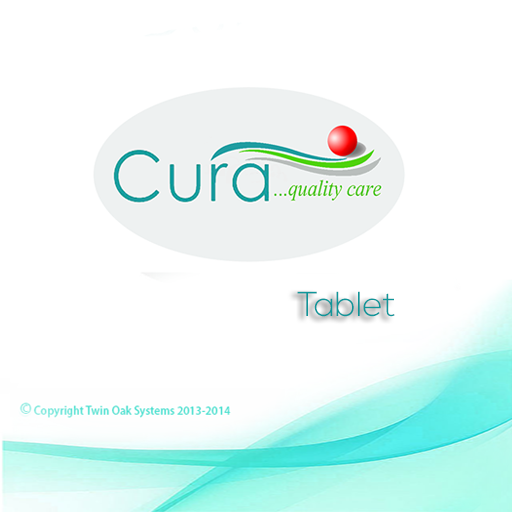myPelletronic
العب على الكمبيوتر الشخصي مع BlueStacks - نظام أندرويد للألعاب ، موثوق به من قبل أكثر من 500 مليون لاعب.
تم تعديل الصفحة في: 16 يناير 2018
Play myPelletronic on PC
The app gives some information on the main screen about the status of the entire system. If a room thermostat is connected, the current room temperature is displayed.
Energy saving mode:
As soon as the user moves over the distance defined by himself to his house, the app reminds him activating the energy saving mode. This lowers the room temperature and helps to reduce heating costs.
Easy online access to your heating system:
With just one click the app enables full access to your heating control. So you can see all settings and make any necessary modifications from anywhere.
Note: for the function of the app you need a heating system equipped with a Pelletronic Touch master controller, with 2.03 operating system version or higher and Internet connection. The connection can be established with a network cable or with a commercial WiFi USB stick.
العب myPelletronic على جهاز الكمبيوتر. من السهل البدء.
-
قم بتنزيل BlueStacks وتثبيته على جهاز الكمبيوتر الخاص بك
-
أكمل تسجيل الدخول إلى Google للوصول إلى متجر Play ، أو قم بذلك لاحقًا
-
ابحث عن myPelletronic في شريط البحث أعلى الزاوية اليمنى
-
انقر لتثبيت myPelletronic من نتائج البحث
-
أكمل تسجيل الدخول إلى Google (إذا تخطيت الخطوة 2) لتثبيت myPelletronic
-
انقر على أيقونة myPelletronic على الشاشة الرئيسية لبدء اللعب