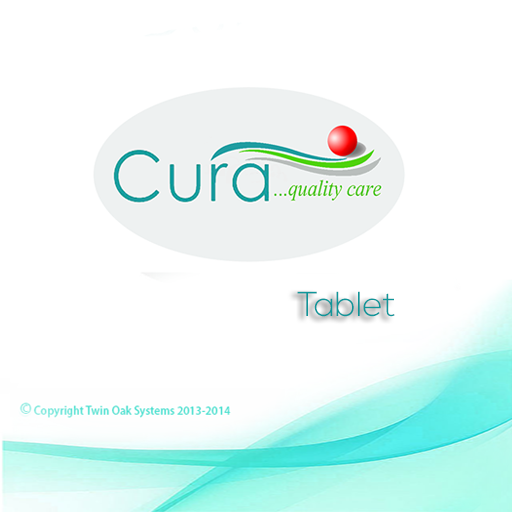myPelletronic
Mainkan di PC dengan BlueStacks – platform Game-Game Android, dipercaya oleh lebih dari 500 juta gamer.
Halaman Dimodifikasi Aktif: 16 Januari 2018
Play myPelletronic on PC
The app gives some information on the main screen about the status of the entire system. If a room thermostat is connected, the current room temperature is displayed.
Energy saving mode:
As soon as the user moves over the distance defined by himself to his house, the app reminds him activating the energy saving mode. This lowers the room temperature and helps to reduce heating costs.
Easy online access to your heating system:
With just one click the app enables full access to your heating control. So you can see all settings and make any necessary modifications from anywhere.
Note: for the function of the app you need a heating system equipped with a Pelletronic Touch master controller, with 2.03 operating system version or higher and Internet connection. The connection can be established with a network cable or with a commercial WiFi USB stick.
Mainkan myPelletronic di PC Mudah saja memulainya.
-
Unduh dan pasang BlueStacks di PC kamu
-
Selesaikan proses masuk Google untuk mengakses Playstore atau lakukan nanti
-
Cari myPelletronic di bilah pencarian di pojok kanan atas
-
Klik untuk menginstal myPelletronic dari hasil pencarian
-
Selesaikan proses masuk Google (jika kamu melewati langkah 2) untuk menginstal myPelletronic
-
Klik ikon myPelletronic di layar home untuk membuka gamenya