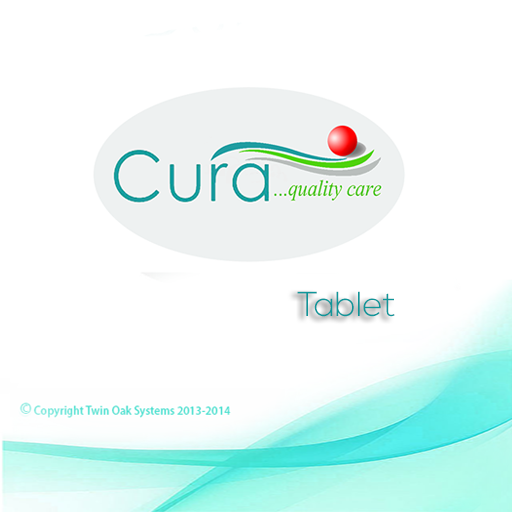myPelletronic
เล่นบน PC ผ่าน BlueStacks - Android Gaming Platform ที่ได้รับความไว้วางใจจากเกมเมอร์ 500 ล้านคนทั่วโลก
Page Modified on: 16 มกราคม 2561
Play myPelletronic on PC
The app gives some information on the main screen about the status of the entire system. If a room thermostat is connected, the current room temperature is displayed.
Energy saving mode:
As soon as the user moves over the distance defined by himself to his house, the app reminds him activating the energy saving mode. This lowers the room temperature and helps to reduce heating costs.
Easy online access to your heating system:
With just one click the app enables full access to your heating control. So you can see all settings and make any necessary modifications from anywhere.
Note: for the function of the app you need a heating system equipped with a Pelletronic Touch master controller, with 2.03 operating system version or higher and Internet connection. The connection can be established with a network cable or with a commercial WiFi USB stick.
เล่น myPelletronic บน PC ได้ง่ายกว่า
-
ดาวน์โหลดและติดตั้ง BlueStacks บน PC ของคุณ
-
ลงชื่อเข้าใช้แอคเคาท์ Google เพื่อเข้าสู่ Play Store หรือทำในภายหลัง
-
ค้นหา myPelletronic ในช่องค้นหาด้านขวาบนของโปรแกรม
-
คลิกเพื่อติดตั้ง myPelletronic จากผลการค้นหา
-
ลงชื่อเข้าใช้บัญชี Google Account (หากยังไม่ได้ทำในขั้นที่ 2) เพื่อติดตั้ง myPelletronic
-
คลิกที่ไอคอน myPelletronic ในหน้าจอเพื่อเริ่มเล่น