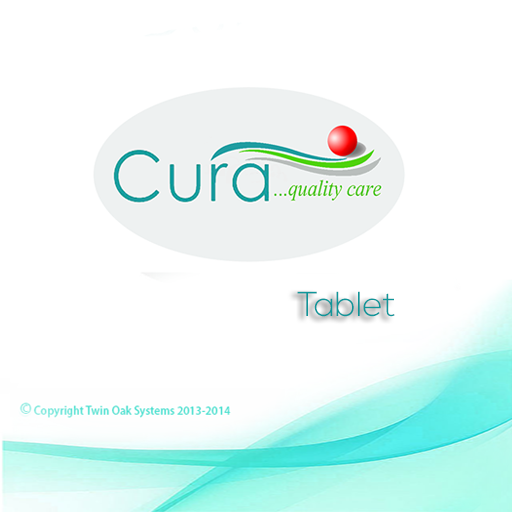myPelletronic
Chơi trên PC với BlueStacks - Nền tảng chơi game Android, được hơn 500 triệu game thủ tin tưởng.
Trang đã được sửa đổi vào: 16 tháng 1, 2018
Play myPelletronic on PC
The app gives some information on the main screen about the status of the entire system. If a room thermostat is connected, the current room temperature is displayed.
Energy saving mode:
As soon as the user moves over the distance defined by himself to his house, the app reminds him activating the energy saving mode. This lowers the room temperature and helps to reduce heating costs.
Easy online access to your heating system:
With just one click the app enables full access to your heating control. So you can see all settings and make any necessary modifications from anywhere.
Note: for the function of the app you need a heating system equipped with a Pelletronic Touch master controller, with 2.03 operating system version or higher and Internet connection. The connection can be established with a network cable or with a commercial WiFi USB stick.
Chơi myPelletronic trên PC. Rất dễ để bắt đầu
-
Tải và cài đặt BlueStacks trên máy của bạn
-
Hoàn tất đăng nhập vào Google để đến PlayStore, hoặc thực hiện sau
-
Tìm myPelletronic trên thanh tìm kiếm ở góc phải màn hình
-
Nhấn vào để cài đặt myPelletronic trong danh sách kết quả tìm kiếm
-
Hoàn tất đăng nhập Google (nếu bạn chưa làm bước 2) để cài đặt myPelletronic
-
Nhấn vào icon myPelletronic tại màn hình chính để bắt đầu chơi