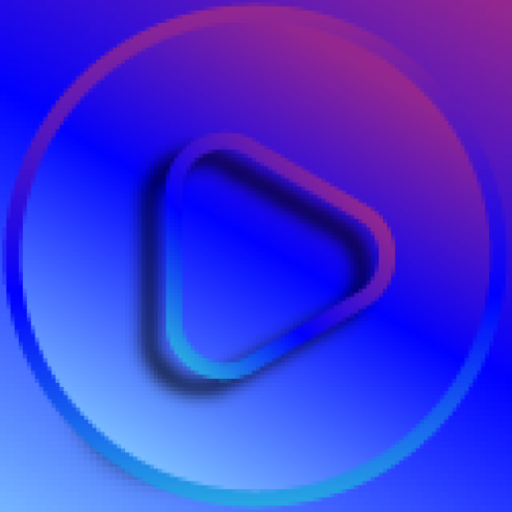Mopidy Mobile
Jogue no PC com BlueStacks - A Plataforma de Jogos Android, confiada por mais de 500 milhões de jogadores.
Página modificada em: 5 de dezembro de 2019
Play Mopidy Mobile on PC
Mopidy is an extensible music server for Linux and OS X that lets you play music from your local disk, Spotify, SoundCloud, Google Play Music, and more. For further information, see http://mopidy.com.
In a nutshell, Mopidy Mobile lets you
- browse and search your entire Mopidy music library.
- search within selected directories only.
- edit the tracks in the current tracklist.
- create and edit playlists (requires Mopidy server v1.x).
- retrieve cover art from selected online resources.
- control playback from your device's lock screen.
- change volume using your device's hardware buttons.
- switch between multiple Mopidy servers on your network.
- choose from multiple available user interface languages.
Mopidy Mobile is Open Source and released under the Apache License 2.0: https://github.com/tkem/mopidy-mobile/.
Cover art used in screenshots is provided by LibriVox and is in the public domain: http://wiki.librivox.org/index.php/Copyright_and_Public_Domain
Jogue Mopidy Mobile no PC. É fácil começar.
-
Baixe e instale o BlueStacks no seu PC
-
Conclua o login do Google para acessar a Play Store ou faça isso mais tarde
-
Procure por Mopidy Mobile na barra de pesquisa no canto superior direito
-
Clique para instalar Mopidy Mobile a partir dos resultados da pesquisa
-
Conclua o login do Google (caso você pulou a etapa 2) para instalar o Mopidy Mobile
-
Clique no ícone do Mopidy Mobile na tela inicial para começar a jogar