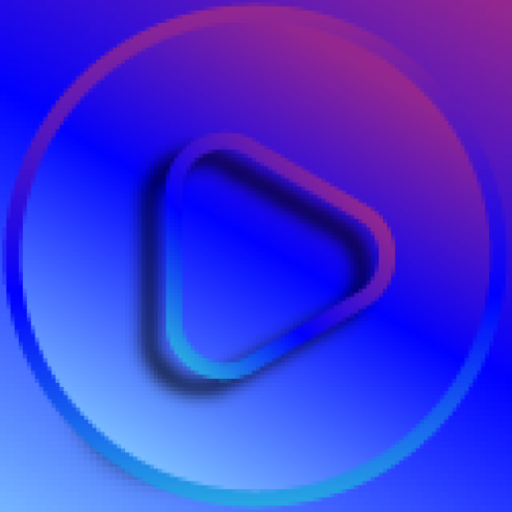Mopidy Mobile
音乐与音频 | Thomas Kemmer
在電腦上使用BlueStacks –受到5億以上的遊戲玩家所信任的Android遊戲平台。
Play Mopidy Mobile on PC
Mopidy Mobile is a simple, easy to use remote that lets you fully control a Mopidy music server from your mobile device.
Mopidy is an extensible music server for Linux and OS X that lets you play music from your local disk, Spotify, SoundCloud, Google Play Music, and more. For further information, see http://mopidy.com.
In a nutshell, Mopidy Mobile lets you
- browse and search your entire Mopidy music library.
- search within selected directories only.
- edit the tracks in the current tracklist.
- create and edit playlists (requires Mopidy server v1.x).
- retrieve cover art from selected online resources.
- control playback from your device's lock screen.
- change volume using your device's hardware buttons.
- switch between multiple Mopidy servers on your network.
- choose from multiple available user interface languages.
Mopidy Mobile is Open Source and released under the Apache License 2.0: https://github.com/tkem/mopidy-mobile/.
Cover art used in screenshots is provided by LibriVox and is in the public domain: http://wiki.librivox.org/index.php/Copyright_and_Public_Domain
Mopidy is an extensible music server for Linux and OS X that lets you play music from your local disk, Spotify, SoundCloud, Google Play Music, and more. For further information, see http://mopidy.com.
In a nutshell, Mopidy Mobile lets you
- browse and search your entire Mopidy music library.
- search within selected directories only.
- edit the tracks in the current tracklist.
- create and edit playlists (requires Mopidy server v1.x).
- retrieve cover art from selected online resources.
- control playback from your device's lock screen.
- change volume using your device's hardware buttons.
- switch between multiple Mopidy servers on your network.
- choose from multiple available user interface languages.
Mopidy Mobile is Open Source and released under the Apache License 2.0: https://github.com/tkem/mopidy-mobile/.
Cover art used in screenshots is provided by LibriVox and is in the public domain: http://wiki.librivox.org/index.php/Copyright_and_Public_Domain
在電腦上遊玩Mopidy Mobile . 輕易上手.
-
在您的電腦上下載並安裝BlueStacks
-
完成Google登入後即可訪問Play商店,或等你需要訪問Play商店十再登入
-
在右上角的搜索欄中尋找 Mopidy Mobile
-
點擊以從搜索結果中安裝 Mopidy Mobile
-
完成Google登入(如果您跳過了步驟2),以安裝 Mopidy Mobile
-
在首頁畫面中點擊 Mopidy Mobile 圖標來啟動遊戲