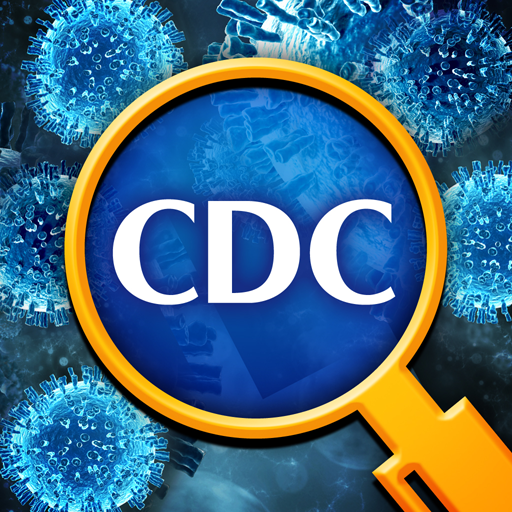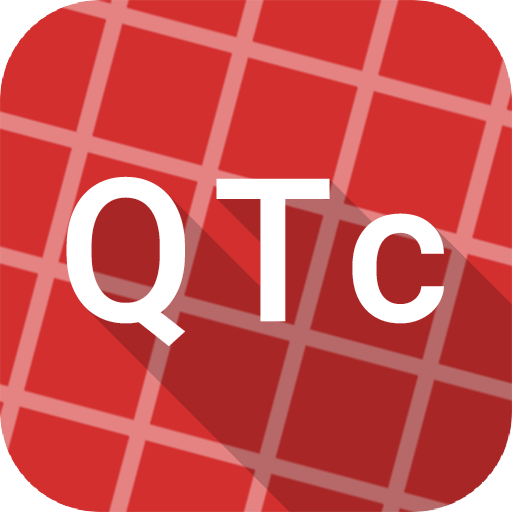eMurmur University
Gioca su PC con BlueStacks: la piattaforma di gioco Android, considerata affidabile da oltre 500 milioni di giocatori.
Pagina modificata il: 14 gennaio 2020
Play eMurmur University on PC
Key features:
• Comprehensive heart sound library with murmur samples of all relevant pathologies
• 1000+ heart sound recordings and visualizations
• Verified by cardiologist & echocardiogram
• Real-life heart sounds from pediatric to elderly
• Extensive variety of heart murmur types with over 60 underlying pathologies
• Share heart sounds with students in a ‘virtual classroom’
• Play the heart sounds through your own earphones and see what you are hearing in real time with different viewing modes
• Evaluate the student’s performance with group testing and detailed analysis of results
• Background readings covering all relevant information about auscultation
• Applicable for multiple learning environments: pre-reading, in-class lectures, bedside teaching, on-line programs, etc.
• 24/7 accesses for students and instructors to continue learning outside of the classroom
• Unique instructional design based on tested and peer-reviewed methods
• Organized into modules that range from novice to advanced
Start to improve your auscultation teaching with eMurmur University today!
Gioca eMurmur University su PC. È facile iniziare.
-
Scarica e installa BlueStacks sul tuo PC
-
Completa l'accesso a Google per accedere al Play Store o eseguilo in un secondo momento
-
Cerca eMurmur University nella barra di ricerca nell'angolo in alto a destra
-
Fai clic per installare eMurmur University dai risultati della ricerca
-
Completa l'accesso a Google (se hai saltato il passaggio 2) per installare eMurmur University
-
Fai clic sull'icona eMurmur University nella schermata principale per iniziare a giocare