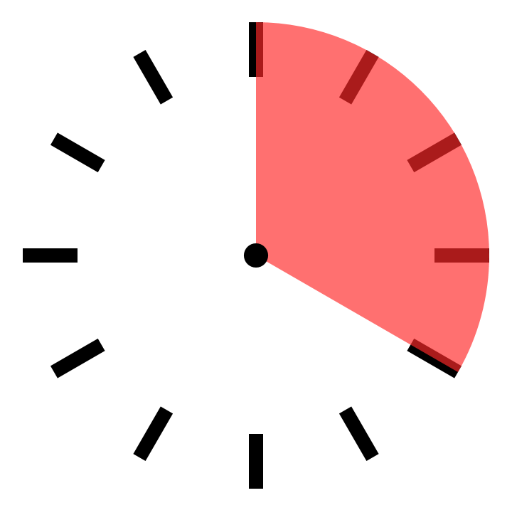비주얼 타이머 - 카운트다운
생산성 | Christoph Wiesner
5억명 이상의 게이머가 신뢰하는 안드로이드 게임 플랫폼 BlueStacks으로 PC에서 플레이하세요.
Play Visual Timer - Countdown on PC
Visual Timer allows you to quickly setup a timer with a single tap. The visual representation of the time enables a quick perception of the current state.
Work
The at-a-glance depiction of time remaining helps to improve productivity and accountability.
Keep tasks and meetings focused.
Education
Teaching the concept of time can be supported through the visual countdown.
Kids have the ability to see and understand the passage of time.
At home
Use the simple setup for common tasks in your daily life.
Set it for bedtime, practicing instruments or even breaks between different tasks.
✓ quick and easy Setup
✓ add your own Presets for timers
✓ configure and adapt Alarm settings to your needs
Due to the focus on the visual representation and input of the time the maximum duration for a Timer is 1h.
Work
The at-a-glance depiction of time remaining helps to improve productivity and accountability.
Keep tasks and meetings focused.
Education
Teaching the concept of time can be supported through the visual countdown.
Kids have the ability to see and understand the passage of time.
At home
Use the simple setup for common tasks in your daily life.
Set it for bedtime, practicing instruments or even breaks between different tasks.
✓ quick and easy Setup
✓ add your own Presets for timers
✓ configure and adapt Alarm settings to your needs
Due to the focus on the visual representation and input of the time the maximum duration for a Timer is 1h.
PC에서 비주얼 타이머 - 카운트다운 플레이해보세요.
-
BlueStacks 다운로드하고 설치
-
Google Play 스토어에 로그인 하기(나중에 진행가능)
-
오른쪽 상단 코너에 비주얼 타이머 - 카운트다운 검색
-
검색 결과 중 비주얼 타이머 - 카운트다운 선택하여 설치
-
구글 로그인 진행(만약 2단계를 지나갔을 경우) 후 비주얼 타이머 - 카운트다운 설치
-
메인 홈화면에서 비주얼 타이머 - 카운트다운 선택하여 실행