
このページには広告が含まれます
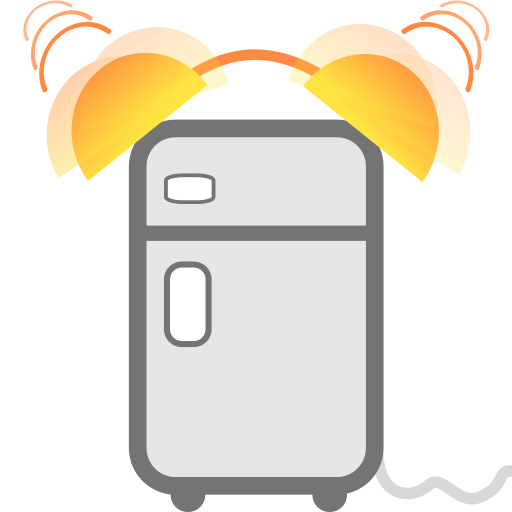
Expiry Sync
仕事効率化 | Florian Lentsch
BlueStacksを使ってPCでプレイ - 5憶以上のユーザーが愛用している高機能Androidゲーミングプラットフォーム
Play Expiry Sync on PC
- Scan a product's barcode before you put it in your fridge, cupboard etc.
- Manually add details, like the expiration date or a product image
- Sort by expiration date, time of adding an entry, or name.
- Be reminded before a product expires (automatic alert at a configurable time of the day)
- Synchronize the entries with other users and devices.
- Share locations with other users.
- Customizable recipe search
- Offline mode (in case you're only using one device)
For developers:
===
This project is open source - you can clone it from GitHub:
https://github.com/lentschi/expiry_sync
Implementing the API docs, that can be found at GitHub, you can add your own servers here:
https://nameless-oasis-2639.herokuapp.com
- Manually add details, like the expiration date or a product image
- Sort by expiration date, time of adding an entry, or name.
- Be reminded before a product expires (automatic alert at a configurable time of the day)
- Synchronize the entries with other users and devices.
- Share locations with other users.
- Customizable recipe search
- Offline mode (in case you're only using one device)
For developers:
===
This project is open source - you can clone it from GitHub:
https://github.com/lentschi/expiry_sync
Implementing the API docs, that can be found at GitHub, you can add your own servers here:
https://nameless-oasis-2639.herokuapp.com
Expiry SyncをPCでプレイ
-
BlueStacksをダウンロードしてPCにインストールします。
-
GoogleにサインインしてGoogle Play ストアにアクセスします。(こちらの操作は後で行っても問題ありません)
-
右上の検索バーにExpiry Syncを入力して検索します。
-
クリックして検索結果からExpiry Syncをインストールします。
-
Googleサインインを完了してExpiry Syncをインストールします。※手順2を飛ばしていた場合
-
ホーム画面にてExpiry Syncのアイコンをクリックしてアプリを起動します。



