
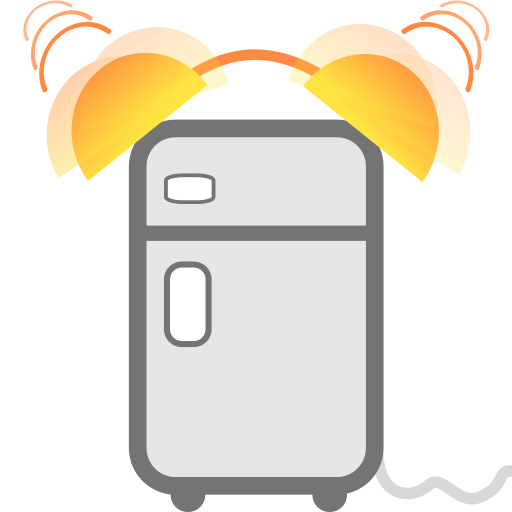
Expiry Sync
เล่นบน PC ผ่าน BlueStacks - Android Gaming Platform ที่ได้รับความไว้วางใจจากเกมเมอร์ 500 ล้านคนทั่วโลก
Page Modified on: 2 กุมภาพันธ์ 2563
Play Expiry Sync on PC
- Manually add details, like the expiration date or a product image
- Sort by expiration date, time of adding an entry, or name.
- Be reminded before a product expires (automatic alert at a configurable time of the day)
- Synchronize the entries with other users and devices.
- Share locations with other users.
- Customizable recipe search
- Offline mode (in case you're only using one device)
For developers:
===
This project is open source - you can clone it from GitHub:
https://github.com/lentschi/expiry_sync
Implementing the API docs, that can be found at GitHub, you can add your own servers here:
https://nameless-oasis-2639.herokuapp.com
เล่น Expiry Sync บน PC ได้ง่ายกว่า
-
ดาวน์โหลดและติดตั้ง BlueStacks บน PC ของคุณ
-
ลงชื่อเข้าใช้แอคเคาท์ Google เพื่อเข้าสู่ Play Store หรือทำในภายหลัง
-
ค้นหา Expiry Sync ในช่องค้นหาด้านขวาบนของโปรแกรม
-
คลิกเพื่อติดตั้ง Expiry Sync จากผลการค้นหา
-
ลงชื่อเข้าใช้บัญชี Google Account (หากยังไม่ได้ทำในขั้นที่ 2) เพื่อติดตั้ง Expiry Sync
-
คลิกที่ไอคอน Expiry Sync ในหน้าจอเพื่อเริ่มเล่น



