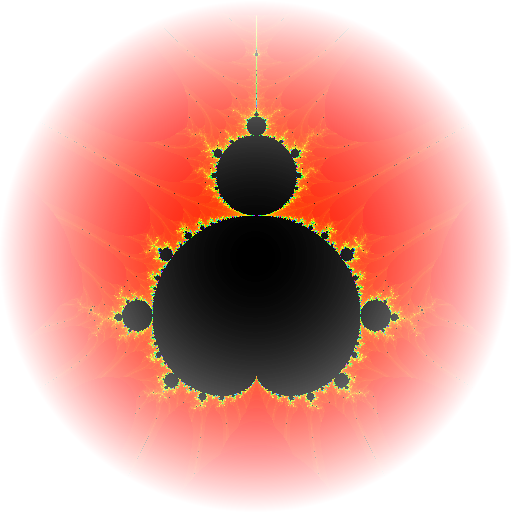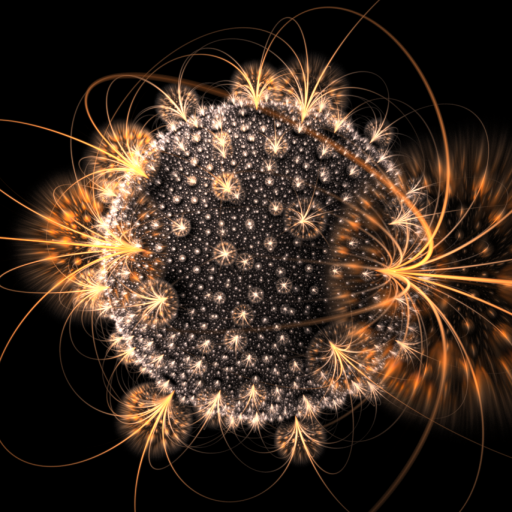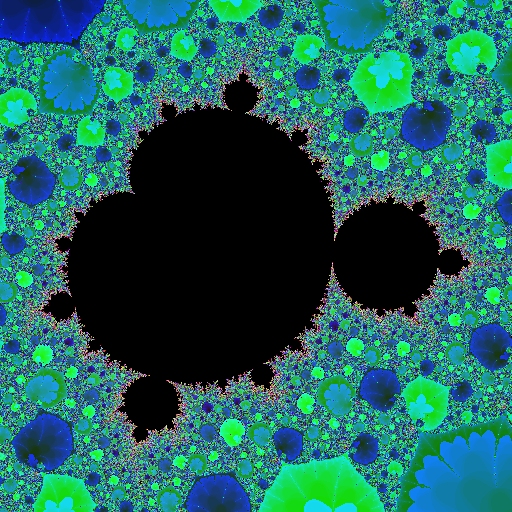FractviewLite
العب على الكمبيوتر الشخصي مع BlueStacks - نظام أندرويد للألعاب ، موثوق به من قبل أكثر من 500 مليون لاعب.
تم تعديل الصفحة في: 28 فبراير 2013
Play FractviewLite on PC
This version will not receive any updates.
This program is a viewer for fractals like the mandelbrot set, newton sets, julia sets or nova fractals. It has several features, most notably a fast interpreter for custom functions.
The most important features are:
* Interpreter for your own formulas
* * Includes macros for newton and nova-fractals
* Edit color palette
* * HSV-Editing
* * L*a*b-colors
* * Cubic-spline-interpolation
* Intuitive multitouch support
* * Moving some finger on the screen moves the pixel below it accordingly.
* * Support for up to 3 fingers
* Save images of arbitrary size (PNG)
* * Images are added to the gallery automatically
* * Images can be shared or set as wall paper.
* Bookmarks: Save your favorite spots and fractals
* Caching of values
* * Changing color palette does not require to recalculate the whole image.
* * Range of values can be normalized or set to some custom range.
* Multithreading
* Instant previews
* Free, no advertisement
Find a manual online:
https://docs.google.com/document/d/1fZo4g8YZFOT6O-wNKAZsmOTqzo56FsDfQGgd0qnmfdA/pub
The source code is available under GPLv3:
http://code.google.com/p/fractview/
العب FractviewLite على جهاز الكمبيوتر. من السهل البدء.
-
قم بتنزيل BlueStacks وتثبيته على جهاز الكمبيوتر الخاص بك
-
أكمل تسجيل الدخول إلى Google للوصول إلى متجر Play ، أو قم بذلك لاحقًا
-
ابحث عن FractviewLite في شريط البحث أعلى الزاوية اليمنى
-
انقر لتثبيت FractviewLite من نتائج البحث
-
أكمل تسجيل الدخول إلى Google (إذا تخطيت الخطوة 2) لتثبيت FractviewLite
-
انقر على أيقونة FractviewLite على الشاشة الرئيسية لبدء اللعب