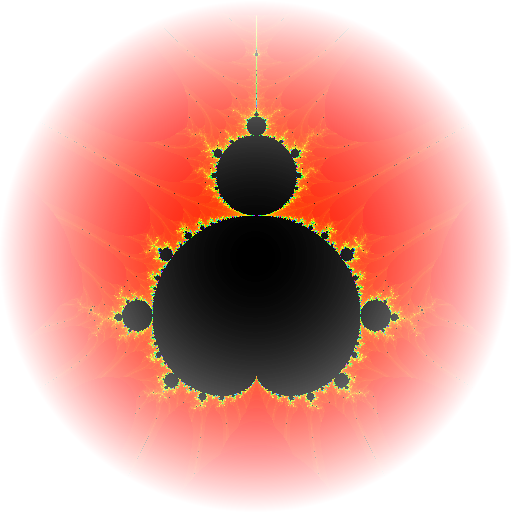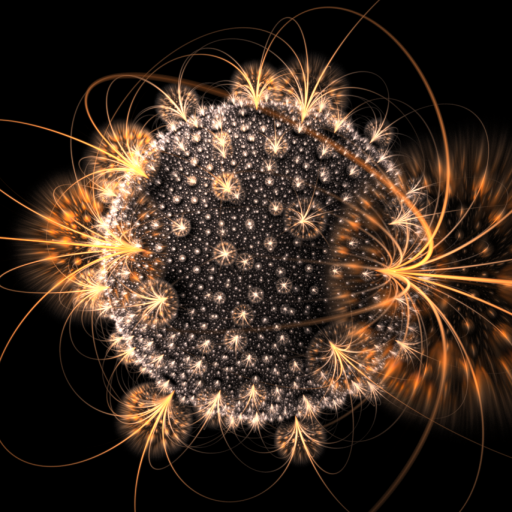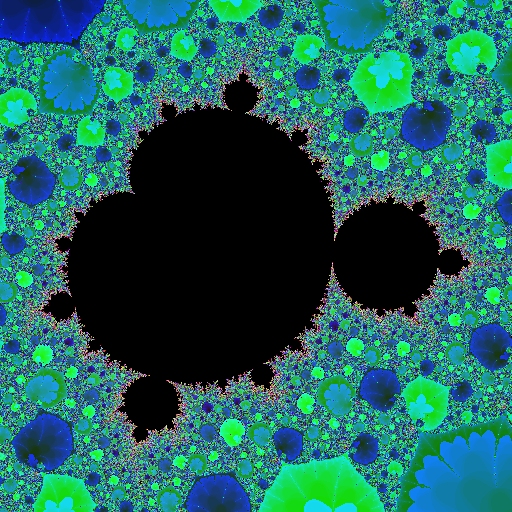このページには広告が含まれます

FractviewLite
エンタメ | Searles
BlueStacksを使ってPCでプレイ - 5憶以上のユーザーが愛用している高機能Androidゲーミングプラットフォーム
Play FractviewLite on PC
Please use the new, much improved Fractview, available here: https://play.google.com/store/apps/details?id=at.searles.fractview
This version will not receive any updates.
This program is a viewer for fractals like the mandelbrot set, newton sets, julia sets or nova fractals. It has several features, most notably a fast interpreter for custom functions.
The most important features are:
* Interpreter for your own formulas
* * Includes macros for newton and nova-fractals
* Edit color palette
* * HSV-Editing
* * L*a*b-colors
* * Cubic-spline-interpolation
* Intuitive multitouch support
* * Moving some finger on the screen moves the pixel below it accordingly.
* * Support for up to 3 fingers
* Save images of arbitrary size (PNG)
* * Images are added to the gallery automatically
* * Images can be shared or set as wall paper.
* Bookmarks: Save your favorite spots and fractals
* Caching of values
* * Changing color palette does not require to recalculate the whole image.
* * Range of values can be normalized or set to some custom range.
* Multithreading
* Instant previews
* Free, no advertisement
Find a manual online:
https://docs.google.com/document/d/1fZo4g8YZFOT6O-wNKAZsmOTqzo56FsDfQGgd0qnmfdA/pub
The source code is available under GPLv3:
http://code.google.com/p/fractview/
This version will not receive any updates.
This program is a viewer for fractals like the mandelbrot set, newton sets, julia sets or nova fractals. It has several features, most notably a fast interpreter for custom functions.
The most important features are:
* Interpreter for your own formulas
* * Includes macros for newton and nova-fractals
* Edit color palette
* * HSV-Editing
* * L*a*b-colors
* * Cubic-spline-interpolation
* Intuitive multitouch support
* * Moving some finger on the screen moves the pixel below it accordingly.
* * Support for up to 3 fingers
* Save images of arbitrary size (PNG)
* * Images are added to the gallery automatically
* * Images can be shared or set as wall paper.
* Bookmarks: Save your favorite spots and fractals
* Caching of values
* * Changing color palette does not require to recalculate the whole image.
* * Range of values can be normalized or set to some custom range.
* Multithreading
* Instant previews
* Free, no advertisement
Find a manual online:
https://docs.google.com/document/d/1fZo4g8YZFOT6O-wNKAZsmOTqzo56FsDfQGgd0qnmfdA/pub
The source code is available under GPLv3:
http://code.google.com/p/fractview/
FractviewLiteをPCでプレイ
-
BlueStacksをダウンロードしてPCにインストールします。
-
GoogleにサインインしてGoogle Play ストアにアクセスします。(こちらの操作は後で行っても問題ありません)
-
右上の検索バーにFractviewLiteを入力して検索します。
-
クリックして検索結果からFractviewLiteをインストールします。
-
Googleサインインを完了してFractviewLiteをインストールします。※手順2を飛ばしていた場合
-
ホーム画面にてFractviewLiteのアイコンをクリックしてアプリを起動します。