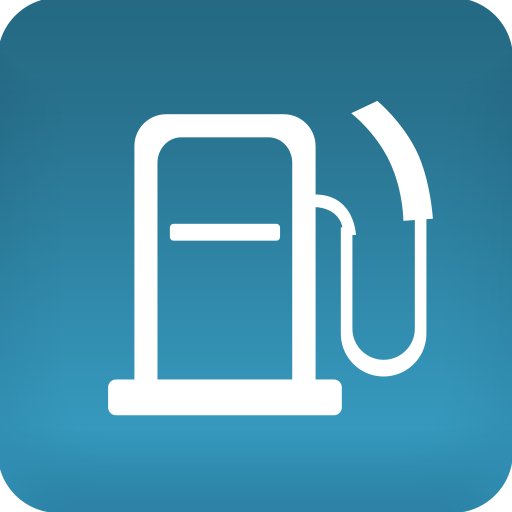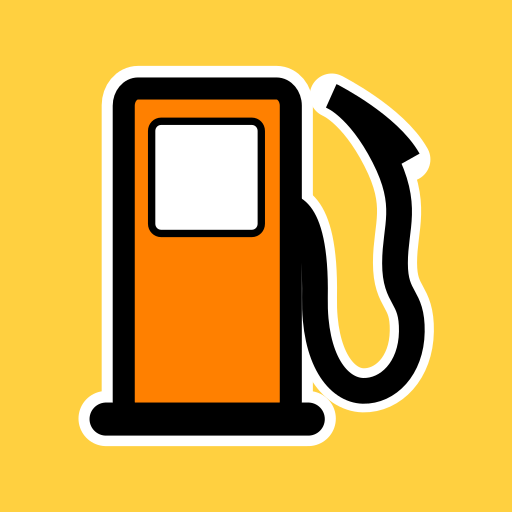
Refueling database
Play on PC with BlueStacks – the Android Gaming Platform, trusted by 500M+ gamers.
Page Modified on: March 27, 2020
Play Refueling database on PC
Its main purpose is to calculate actual and overall average fuel consumption.
For USA, Canada, Spain, France, Germany, Italy and Austria: Find cheapest gas stations near you and save money! (uses myGasFeed for USA and Canada)
Features:
* multiple vehicles
* record refuelings with costs
* calculate current/overall average consumption
* backup/restore your records to/from:
- sd card
- our server
- storage (Google Drive etc.) ==> requires Android 4.4
* export data to CSV for spreadsheet import
* import data from CSV after spreadsheet export
* metric, imperial and US system of units
* multiple currencies
* create monthly statements
* very easy to use
* For USA, Canada, Germany, Austria,
France and Italy:
Find nearest gas stations
Navigate to nearest gas stations
This feature requires permisssion for GPS!
* all other expenses (maintenance, insurance, toll, ...)
* Print / Create PDF ==> Requires Android 4.4
Permissions:
o permission "billing" is required for versions without ads
Play Refueling database on PC. It’s easy to get started.
-
Download and install BlueStacks on your PC
-
Complete Google sign-in to access the Play Store, or do it later
-
Look for Refueling database in the search bar at the top right corner
-
Click to install Refueling database from the search results
-
Complete Google sign-in (if you skipped step 2) to install Refueling database
-
Click the Refueling database icon on the home screen to start playing