
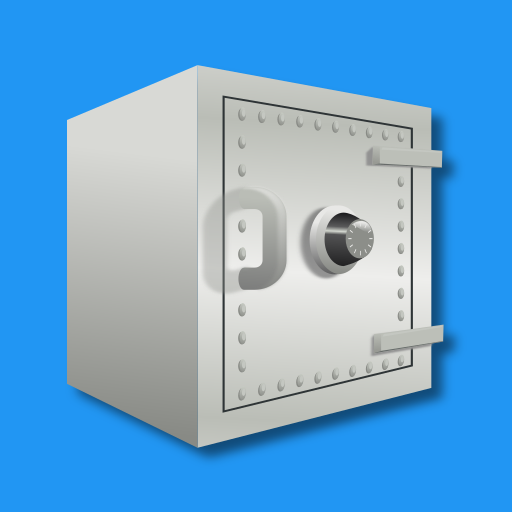
Pass Safe
Gioca su PC con BlueStacks: la piattaforma di gioco Android, considerata affidabile da oltre 500 milioni di giocatori.
Pagina modificata il: 23 maggio 2020
Play Pass Safe on PC
The database containing the secret data can be saved as an encrypted file, can be exported without encryption to XML format and can be stored (if desired, only if actively requested) as encrypted file on our server (zero knowledge technology).
Especially in times like these trust in safety engineering from Austria. Insist on uncompromising data protection, privacy and data security.
NOW WITH EVEN LESS REQUIRED PERMISSIONS!
Important: We provide security at the current state of technology. All data stored in the password safe can be accessed only with the correct user assigned password - there are no "back doors". Unfortunately, this app sometimes is poorly rated by users who have forgotten their password because in this case access to the data is no longer possible - and we, clearly, are not able to help. Any other behavior of the app would, however, represent a rough vulnerability. So please, only install this app if you agree with this behavior of the app!
Gioca Pass Safe su PC. È facile iniziare.
-
Scarica e installa BlueStacks sul tuo PC
-
Completa l'accesso a Google per accedere al Play Store o eseguilo in un secondo momento
-
Cerca Pass Safe nella barra di ricerca nell'angolo in alto a destra
-
Fai clic per installare Pass Safe dai risultati della ricerca
-
Completa l'accesso a Google (se hai saltato il passaggio 2) per installare Pass Safe
-
Fai clic sull'icona Pass Safe nella schermata principale per iniziare a giocare



