
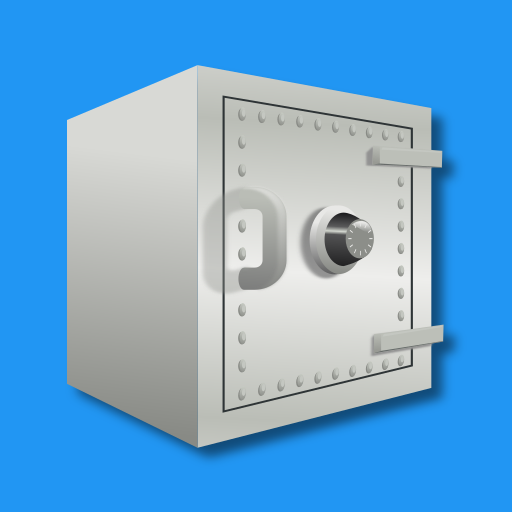
Pass Safe
Graj na PC z BlueStacks – Platforma gamingowa Android, która uzyskała zaufanie ponad 500 milionów graczy!
Strona zmodyfikowana w dniu: 23 maja 2020
Play Pass Safe on PC
The database containing the secret data can be saved as an encrypted file, can be exported without encryption to XML format and can be stored (if desired, only if actively requested) as encrypted file on our server (zero knowledge technology).
Especially in times like these trust in safety engineering from Austria. Insist on uncompromising data protection, privacy and data security.
NOW WITH EVEN LESS REQUIRED PERMISSIONS!
Important: We provide security at the current state of technology. All data stored in the password safe can be accessed only with the correct user assigned password - there are no "back doors". Unfortunately, this app sometimes is poorly rated by users who have forgotten their password because in this case access to the data is no longer possible - and we, clearly, are not able to help. Any other behavior of the app would, however, represent a rough vulnerability. So please, only install this app if you agree with this behavior of the app!
Zagraj w Pass Safe na PC. To takie proste.
-
Pobierz i zainstaluj BlueStacks na PC
-
Zakończ pomyślnie ustawienie Google, aby otrzymać dostęp do sklepu Play, albo zrób to później.
-
Wyszukaj Pass Safe w pasku wyszukiwania w prawym górnym rogu.
-
Kliknij, aby zainstalować Pass Safe z wyników wyszukiwania
-
Ukończ pomyślnie rejestrację Google (jeśli krok 2 został pominięty) aby zainstalować Pass Safe
-
Klinij w ikonę Pass Safe na ekranie startowym, aby zacząć grę



