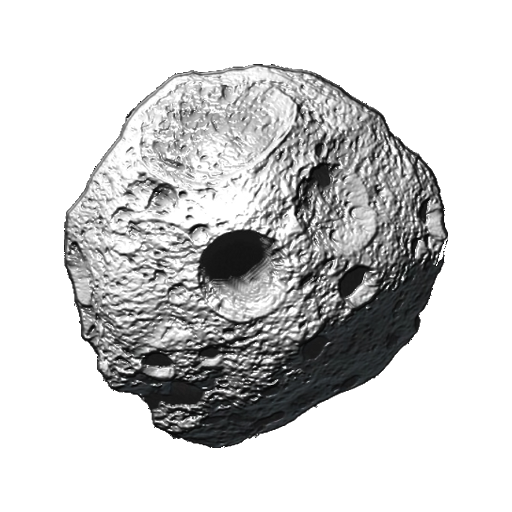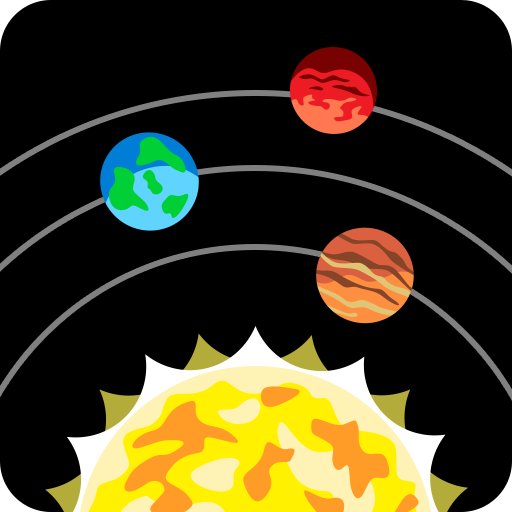Sun, moon and planets
Mainkan di PC dengan BlueStacks – platform Game-Game Android, dipercaya oleh lebih dari 500 juta gamer.
Halaman Dimodifikasi Aktif: 11 Januari 2020
Play Sun, moon and planets on PC
★ Position (azimuthal and elevation angle)
★ Distance to earth
★ Rise and set
★ Daylight
★ Moon phase
★ Eclipses
Graphical displays of
★ Current lunar phase (plus globe of moon)
★ Objects now above the horizon
★ Solar system (Current position of planets and other objects)
★ Moons of Jupiter (Current positions as seen from earth)
★ Rings and moons of Saturn (Current positions as seen from earth)
★ Moons of Mars
★ Moons of Uranus
★ Moons of Neptune
★ Moons of Pluto
★ illuminated earth (as map or globe)
★ NEW: All stars in our cosmic neighborhood
★ NEW: Selected planetary systems and exoplanets
Graphical Widgets for Android's home screen
★ Current lunar phase
★ Objects now above the horizon
★ Solar system (Current position of planets and other objects)
★ illuminated earth (as map or globe)
★ Times of Sunrise, sunset, moonrise, moonset
Get this astronomy app now!
Mainkan Sun, moon and planets di PC Mudah saja memulainya.
-
Unduh dan pasang BlueStacks di PC kamu
-
Selesaikan proses masuk Google untuk mengakses Playstore atau lakukan nanti
-
Cari Sun, moon and planets di bilah pencarian di pojok kanan atas
-
Klik untuk menginstal Sun, moon and planets dari hasil pencarian
-
Selesaikan proses masuk Google (jika kamu melewati langkah 2) untuk menginstal Sun, moon and planets
-
Klik ikon Sun, moon and planets di layar home untuk membuka gamenya