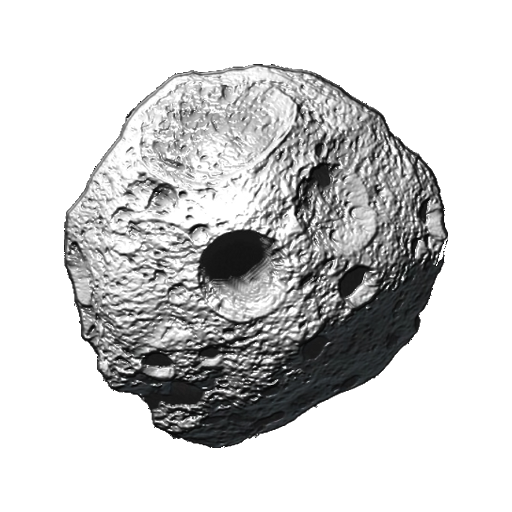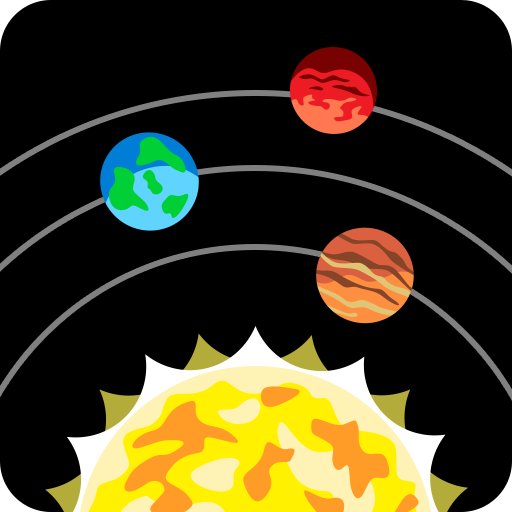Sol, lua e planetas
Jogue no PC com BlueStacks - A Plataforma de Jogos Android, confiada por mais de 500 milhões de jogadores.
Página modificada em: 11 de janeiro de 2020
Play Sun, moon and planets on PC
★ Position (azimuthal and elevation angle)
★ Distance to earth
★ Rise and set
★ Daylight
★ Moon phase
★ Eclipses
Graphical displays of
★ Current lunar phase (plus globe of moon)
★ Objects now above the horizon
★ Solar system (Current position of planets and other objects)
★ Moons of Jupiter (Current positions as seen from earth)
★ Rings and moons of Saturn (Current positions as seen from earth)
★ Moons of Mars
★ Moons of Uranus
★ Moons of Neptune
★ Moons of Pluto
★ illuminated earth (as map or globe)
★ NEW: All stars in our cosmic neighborhood
★ NEW: Selected planetary systems and exoplanets
Graphical Widgets for Android's home screen
★ Current lunar phase
★ Objects now above the horizon
★ Solar system (Current position of planets and other objects)
★ illuminated earth (as map or globe)
★ Times of Sunrise, sunset, moonrise, moonset
Get this astronomy app now!
Jogue Sol, lua e planetas no PC. É fácil começar.
-
Baixe e instale o BlueStacks no seu PC
-
Conclua o login do Google para acessar a Play Store ou faça isso mais tarde
-
Procure por Sol, lua e planetas na barra de pesquisa no canto superior direito
-
Clique para instalar Sol, lua e planetas a partir dos resultados da pesquisa
-
Conclua o login do Google (caso você pulou a etapa 2) para instalar o Sol, lua e planetas
-
Clique no ícone do Sol, lua e planetas na tela inicial para começar a jogar