
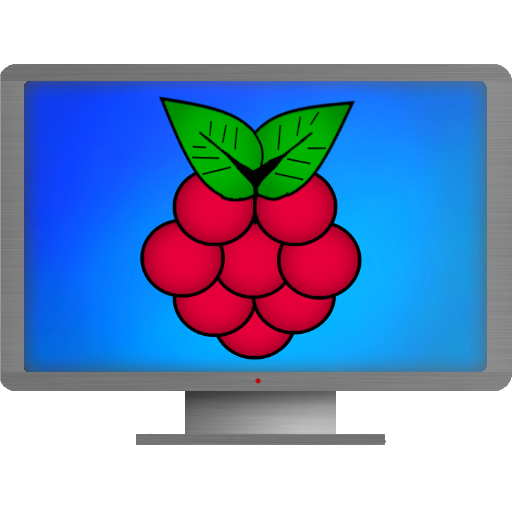
Raspicast
العب على الكمبيوتر الشخصي مع BlueStacks - نظام أندرويد للألعاب ، موثوق به من قبل أكثر من 500 مليون لاعب.
تم تعديل الصفحة في: 7 أغسطس 2019
Play Raspicast on PC
• Cast media content from your android device
• Play local media files on your Raspberry Pi
• Play streams from playlists (m3u, pls) on your Raspberry Pi
Requirements:
You just need a Raspberry Pi with a running SSH-Server, the omxplayer and optional a little image viewer. I only tested it with Raspbian, but there is no reason why it shouldn't work on other distributions.
Features:
• Controllable via a seekbar
• Hardware volume buttons
• Support for multiple audio and subtitle (srt-format) streams
Usage:
• To cast YouTube videos to your Raspberry Pi just open the YouTube app and a video and choose "Share" → Raspicast.
• To play streams just copy a playlist (m3u or pls format) to your android device and open the list via the app, or play the streams manually from the actionbar.
image viewer: http://omxiv.bplaced.net
Raspberry Pi is a trademark of the Raspberry Pi Foundation
العب Raspicast على جهاز الكمبيوتر. من السهل البدء.
-
قم بتنزيل BlueStacks وتثبيته على جهاز الكمبيوتر الخاص بك
-
أكمل تسجيل الدخول إلى Google للوصول إلى متجر Play ، أو قم بذلك لاحقًا
-
ابحث عن Raspicast في شريط البحث أعلى الزاوية اليمنى
-
انقر لتثبيت Raspicast من نتائج البحث
-
أكمل تسجيل الدخول إلى Google (إذا تخطيت الخطوة 2) لتثبيت Raspicast
-
انقر على أيقونة Raspicast على الشاشة الرئيسية لبدء اللعب



