
このページには広告が含まれます
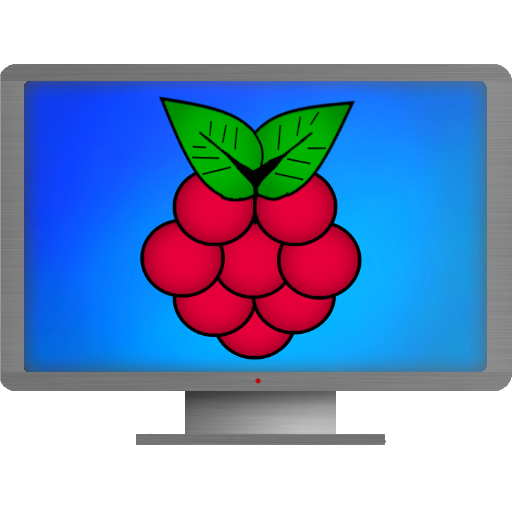
Raspicast
動画プレーヤー&エディタ | Benjamin H.
BlueStacksを使ってPCでプレイ - 5憶以上のユーザーが愛用している高機能Androidゲーミングプラットフォーム
Play Raspicast on PC
• Cast YouTube videos
• Cast media content from your android device
• Play local media files on your Raspberry Pi
• Play streams from playlists (m3u, pls) on your Raspberry Pi
Requirements:
You just need a Raspberry Pi with a running SSH-Server, the omxplayer and optional a little image viewer. I only tested it with Raspbian, but there is no reason why it shouldn't work on other distributions.
Features:
• Controllable via a seekbar
• Hardware volume buttons
• Support for multiple audio and subtitle (srt-format) streams
Usage:
• To cast YouTube videos to your Raspberry Pi just open the YouTube app and a video and choose "Share" → Raspicast.
• To play streams just copy a playlist (m3u or pls format) to your android device and open the list via the app, or play the streams manually from the actionbar.
image viewer: http://omxiv.bplaced.net
Raspberry Pi is a trademark of the Raspberry Pi Foundation
• Cast media content from your android device
• Play local media files on your Raspberry Pi
• Play streams from playlists (m3u, pls) on your Raspberry Pi
Requirements:
You just need a Raspberry Pi with a running SSH-Server, the omxplayer and optional a little image viewer. I only tested it with Raspbian, but there is no reason why it shouldn't work on other distributions.
Features:
• Controllable via a seekbar
• Hardware volume buttons
• Support for multiple audio and subtitle (srt-format) streams
Usage:
• To cast YouTube videos to your Raspberry Pi just open the YouTube app and a video and choose "Share" → Raspicast.
• To play streams just copy a playlist (m3u or pls format) to your android device and open the list via the app, or play the streams manually from the actionbar.
image viewer: http://omxiv.bplaced.net
Raspberry Pi is a trademark of the Raspberry Pi Foundation
RaspicastをPCでプレイ
-
BlueStacksをダウンロードしてPCにインストールします。
-
GoogleにサインインしてGoogle Play ストアにアクセスします。(こちらの操作は後で行っても問題ありません)
-
右上の検索バーにRaspicastを入力して検索します。
-
クリックして検索結果からRaspicastをインストールします。
-
Googleサインインを完了してRaspicastをインストールします。※手順2を飛ばしていた場合
-
ホーム画面にてRaspicastのアイコンをクリックしてアプリを起動します。



