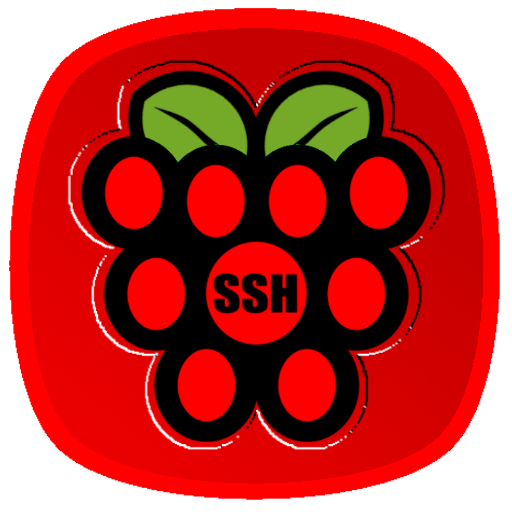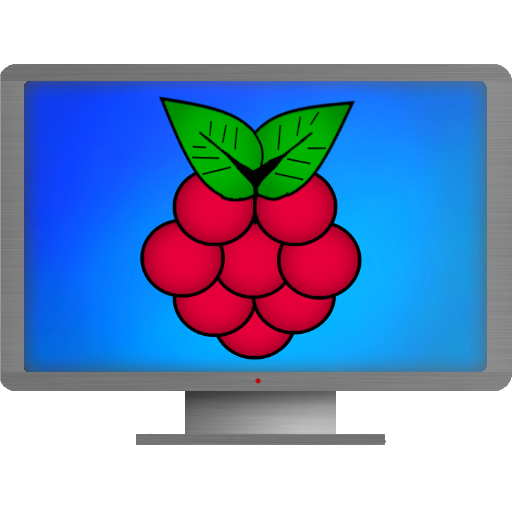
Raspicast
동영상 플레이어/편집기 | Benjamin H.
5억명 이상의 게이머가 신뢰하는 안드로이드 게임 플랫폼 BlueStacks으로 PC에서 플레이하세요.
Play Raspicast on PC
• Cast YouTube videos
• Cast media content from your android device
• Play local media files on your Raspberry Pi
• Play streams from playlists (m3u, pls) on your Raspberry Pi
Requirements:
You just need a Raspberry Pi with a running SSH-Server, the omxplayer and optional a little image viewer. I only tested it with Raspbian, but there is no reason why it shouldn't work on other distributions.
Features:
• Controllable via a seekbar
• Hardware volume buttons
• Support for multiple audio and subtitle (srt-format) streams
Usage:
• To cast YouTube videos to your Raspberry Pi just open the YouTube app and a video and choose "Share" → Raspicast.
• To play streams just copy a playlist (m3u or pls format) to your android device and open the list via the app, or play the streams manually from the actionbar.
image viewer: http://omxiv.bplaced.net
Raspberry Pi is a trademark of the Raspberry Pi Foundation
• Cast media content from your android device
• Play local media files on your Raspberry Pi
• Play streams from playlists (m3u, pls) on your Raspberry Pi
Requirements:
You just need a Raspberry Pi with a running SSH-Server, the omxplayer and optional a little image viewer. I only tested it with Raspbian, but there is no reason why it shouldn't work on other distributions.
Features:
• Controllable via a seekbar
• Hardware volume buttons
• Support for multiple audio and subtitle (srt-format) streams
Usage:
• To cast YouTube videos to your Raspberry Pi just open the YouTube app and a video and choose "Share" → Raspicast.
• To play streams just copy a playlist (m3u or pls format) to your android device and open the list via the app, or play the streams manually from the actionbar.
image viewer: http://omxiv.bplaced.net
Raspberry Pi is a trademark of the Raspberry Pi Foundation
PC에서 Raspicast 플레이해보세요.
-
BlueStacks 다운로드하고 설치
-
Google Play 스토어에 로그인 하기(나중에 진행가능)
-
오른쪽 상단 코너에 Raspicast 검색
-
검색 결과 중 Raspicast 선택하여 설치
-
구글 로그인 진행(만약 2단계를 지나갔을 경우) 후 Raspicast 설치
-
메인 홈화면에서 Raspicast 선택하여 실행