
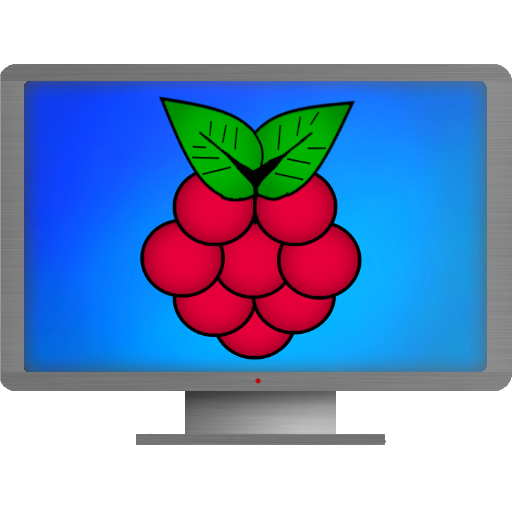
Raspicast
เล่นบน PC ผ่าน BlueStacks - Android Gaming Platform ที่ได้รับความไว้วางใจจากเกมเมอร์ 500 ล้านคนทั่วโลก
Page Modified on: 7 สิงหาคม 2562
Play Raspicast on PC
• Cast media content from your android device
• Play local media files on your Raspberry Pi
• Play streams from playlists (m3u, pls) on your Raspberry Pi
Requirements:
You just need a Raspberry Pi with a running SSH-Server, the omxplayer and optional a little image viewer. I only tested it with Raspbian, but there is no reason why it shouldn't work on other distributions.
Features:
• Controllable via a seekbar
• Hardware volume buttons
• Support for multiple audio and subtitle (srt-format) streams
Usage:
• To cast YouTube videos to your Raspberry Pi just open the YouTube app and a video and choose "Share" → Raspicast.
• To play streams just copy a playlist (m3u or pls format) to your android device and open the list via the app, or play the streams manually from the actionbar.
image viewer: http://omxiv.bplaced.net
Raspberry Pi is a trademark of the Raspberry Pi Foundation
เล่น Raspicast บน PC ได้ง่ายกว่า
-
ดาวน์โหลดและติดตั้ง BlueStacks บน PC ของคุณ
-
ลงชื่อเข้าใช้แอคเคาท์ Google เพื่อเข้าสู่ Play Store หรือทำในภายหลัง
-
ค้นหา Raspicast ในช่องค้นหาด้านขวาบนของโปรแกรม
-
คลิกเพื่อติดตั้ง Raspicast จากผลการค้นหา
-
ลงชื่อเข้าใช้บัญชี Google Account (หากยังไม่ได้ทำในขั้นที่ 2) เพื่อติดตั้ง Raspicast
-
คลิกที่ไอคอน Raspicast ในหน้าจอเพื่อเริ่มเล่น



