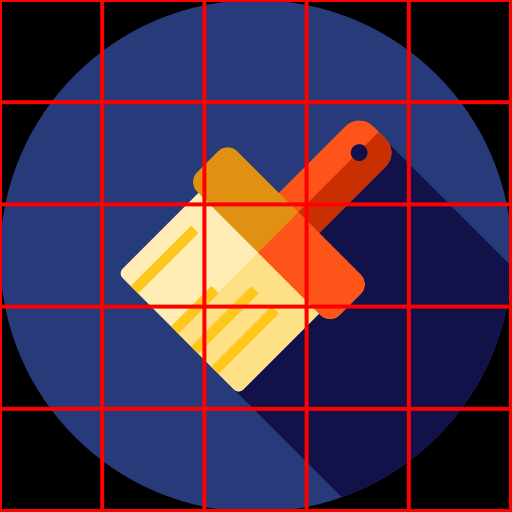Artist Grid
Играйте на ПК с BlueStacks – игровой платформе для приложений на Android. Нас выбирают более 500 млн. игроков.
Страница изменена: 1 апреля 2016 г.
Play Artist Grid on PC
Features:
★ Zoom and pan images.
★ Configurable number of grid lines.
★ Arbitrary grid line thickness and opaqueness.
★ Full screen mode.
★ Works in landscape and portrait mode.
★ Saving and sharing of grids supported.
★ Comic-like filter for image abstraction.
★ It's simple and effective.
★ It does not need specific rights besides opening images and saving or sharing grids.
★ It exactly does what it is meant for.
★ Completely free & ad-free.
Note that the source of this app is released under the Apache 2.0 License, that means it is open source: https://github.com/dermotte/imagegrid As this app is free (as in beer) I really appreciate ratings as a thank you :) Any suggestions or problems? Then, please leave a comment!
The image filters are based on the JH Labs Java filters http://www.jhlabs.com/.
Icon (CC) BY Svengraph http://svengraph.deviantart.com/
Играйте в игру Artist Grid на ПК. Это легко и просто.
-
Скачайте и установите BlueStacks на ПК.
-
Войдите в аккаунт Google, чтобы получить доступ к Google Play, или сделайте это позже.
-
В поле поиска, которое находится в правой части экрана, введите название игры – Artist Grid.
-
Среди результатов поиска найдите игру Artist Grid и нажмите на кнопку "Установить".
-
Завершите авторизацию в Google (если вы пропустили этот шаг в начале) и установите игру Artist Grid.
-
Нажмите на ярлык игры Artist Grid на главном экране, чтобы начать играть.