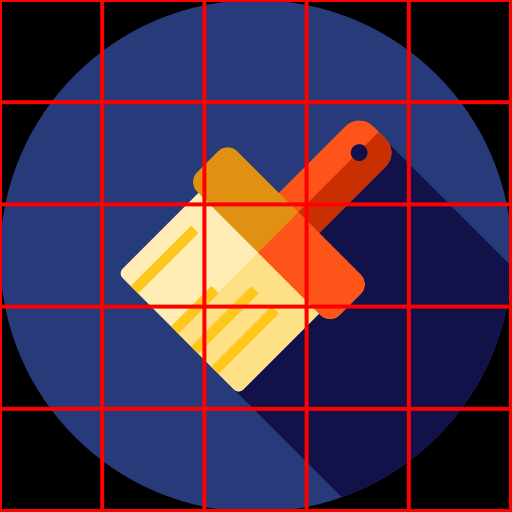Artist Grid
摄影 | Mathias Lux
在電腦上使用BlueStacks –受到5億以上的遊戲玩家所信任的Android遊戲平台。
Play Artist Grid on PC
Often artists need a grid for existing images to the proportions and perspective right. This small app does exactly that. A simple and free app for putting a grid on an existing photo. Grid size in terms of rows and columns can be set freely or based on presets. Line thickness can be set in pixels, line color can be select from primary colors, and line transparency can be configured. The image with the grid can be exported to a file or shared to other Android apps. Additionally, you can switch to a comic like view of the image highlighting the edges and reducing the colors.
Features:
★ Zoom and pan images.
★ Configurable number of grid lines.
★ Arbitrary grid line thickness and opaqueness.
★ Full screen mode.
★ Works in landscape and portrait mode.
★ Saving and sharing of grids supported.
★ Comic-like filter for image abstraction.
★ It's simple and effective.
★ It does not need specific rights besides opening images and saving or sharing grids.
★ It exactly does what it is meant for.
★ Completely free & ad-free.
Note that the source of this app is released under the Apache 2.0 License, that means it is open source: https://github.com/dermotte/imagegrid As this app is free (as in beer) I really appreciate ratings as a thank you :) Any suggestions or problems? Then, please leave a comment!
The image filters are based on the JH Labs Java filters http://www.jhlabs.com/.
Icon (CC) BY Svengraph http://svengraph.deviantart.com/
Features:
★ Zoom and pan images.
★ Configurable number of grid lines.
★ Arbitrary grid line thickness and opaqueness.
★ Full screen mode.
★ Works in landscape and portrait mode.
★ Saving and sharing of grids supported.
★ Comic-like filter for image abstraction.
★ It's simple and effective.
★ It does not need specific rights besides opening images and saving or sharing grids.
★ It exactly does what it is meant for.
★ Completely free & ad-free.
Note that the source of this app is released under the Apache 2.0 License, that means it is open source: https://github.com/dermotte/imagegrid As this app is free (as in beer) I really appreciate ratings as a thank you :) Any suggestions or problems? Then, please leave a comment!
The image filters are based on the JH Labs Java filters http://www.jhlabs.com/.
Icon (CC) BY Svengraph http://svengraph.deviantart.com/
在電腦上遊玩Artist Grid . 輕易上手.
-
在您的電腦上下載並安裝BlueStacks
-
完成Google登入後即可訪問Play商店,或等你需要訪問Play商店十再登入
-
在右上角的搜索欄中尋找 Artist Grid
-
點擊以從搜索結果中安裝 Artist Grid
-
完成Google登入(如果您跳過了步驟2),以安裝 Artist Grid
-
在首頁畫面中點擊 Artist Grid 圖標來啟動遊戲