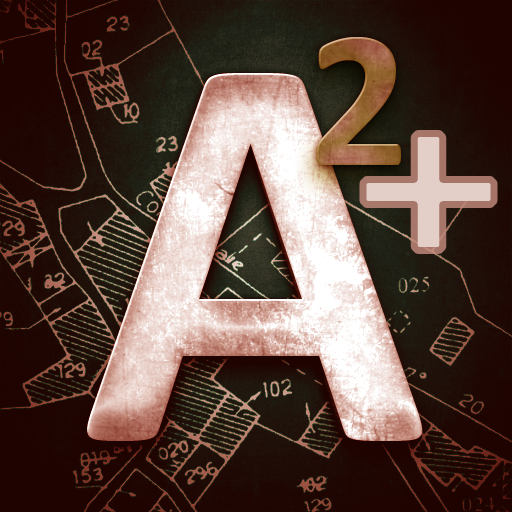Smartarea
500M + oyuncunun güvendiği Android Oyun Platformu, BlueStacks ile PC'de oynayın.
Sayfa Değiştirilme tarihi: 4 Nisan 2019
Play Smartarea on PC
With Smartarea you can measure areas and distances on the quick.
It’s the perfect tool for your field work, construction, calculation of roof areas, sports and a lot more.
How does Smartarea work?
Smartarea is using your mobile phone’s GPS signal for all calculations. After the installation you can immediately measure for instance your property.
Functions of Smartarea:
Measurement of areas and distances via Google Maps
You can set, adapt and delete measurement points by touching the display
You can search for your current position via GPS or network and add your location as a measurement point
The view scales and centers automatically
You can choose between different measurement units
Possibility to change between map- and satellite view
Export your measured areas into Google Earth or Google Maps (KML-file)
Name your areas and send your data as image (.png) or KML-file via e-mail
Smartarea oyununu PC'de oyna. Başlamak çok kolay.
-
BlueStacks'i PC'nize İndirin ve Yükleyin
-
Play Store'a erişmek için Google girişi yapın ya da daha sonraya bırakın.
-
Sağ üst köşeye Smartarea yazarak arayın.
-
Smartarea uygulamasını arama sonuçlarından indirmek için tıklayın.
-
(iEğer Adım 2'yi atladıysanız) Smartarea uygulamasını yüklemek için Google'a giriş yapın.
-
Oynatmaya başlatmak için ekrandaki Smartarea ikonuna tıklayın.