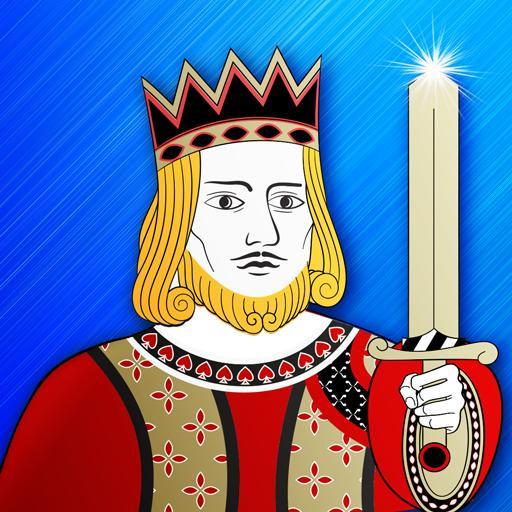FreeCell
Play on PC with BlueStacks – the Android Gaming Platform, trusted by 500M+ gamers.
Page Modified on: October 3, 2018
Play FreeCell on PC
Do you like FreeCell? It is one of the most popular solitaire games included. This Solitaire is the familiar FreeCell game you used to play on your computer.
It requires a lot of patience and skill to win! After dealing the deck of 52 cards, use the four free cell s as placeholders as you try and move all the other cards to the Foundatioin stacks to win. Be careful! You can't move more than one card as there is no free cell or column. This is the tricky thing about FreeCell. You have to decide when you put which card on a free cell and when it is necessary to leave a column completely free.
This FreeCell gives you the classic PC version combined with stunning graphics and animations! You've more individual settings like different card backs or Background images.
You can do a lot more things than in other Solitaire Apps on the Google Play Store. Two very rare features are the “easy mode” and the added difficulties. If someone needs more claim with FreeCell he can decide between 4, 2 or one free cell.
Have this great experience all over the world any time you want on your Android Device!
== FreeCell Solitaire Features ==
• Classic FreeCell with 4, 2 or just one free cell.
• Easy Mode for a faster game experience
• Beautiful graphics and stunning animations
• Clean and classic Interface
• Undo moves as much as you want
• Auto hint
• Statistics
• Hints for a faster win
• Individual Images for card backs and game Background
• “Tap to move” control for a simple gameplay
• Portrait and Landscape View
• A lot of cool settings
• Daily challenges
three, two, uno .... get the best free solitaire.
Have fun with the best FreeCell Solitaire on the Google Play Store!
Play FreeCell on PC. It’s easy to get started.
-
Download and install BlueStacks on your PC
-
Complete Google sign-in to access the Play Store, or do it later
-
Look for FreeCell in the search bar at the top right corner
-
Click to install FreeCell from the search results
-
Complete Google sign-in (if you skipped step 2) to install FreeCell
-
Click the FreeCell icon on the home screen to start playing