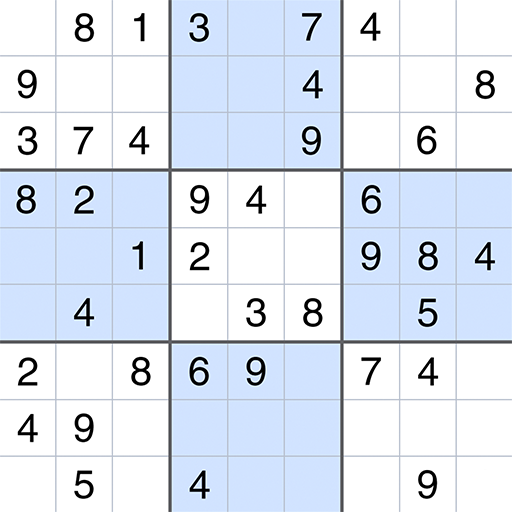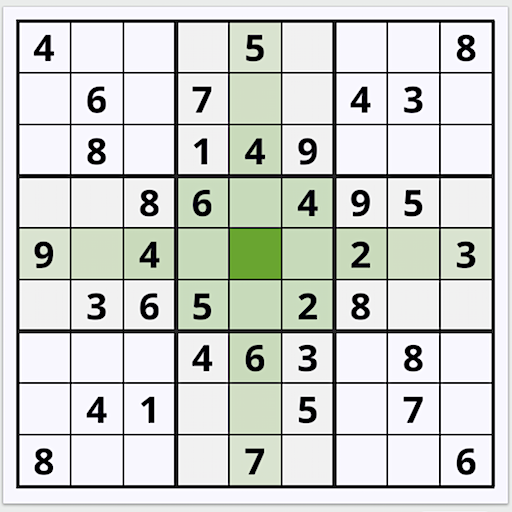このページには広告が含まれます

数独-古典的な数独パズルゲーム日本語
パズル | nerByte GmbH
BlueStacksを使ってPCでプレイ - 5憶以上のユーザーが愛用している高機能Androidゲーミングプラットフォーム
Play Sudoku - Puzzle & Brain Games on PC
Train your brain with challenging and fun Sudoku puzzles. There are thousands of puzzles to discover. What are you waiting for? Play for free now!
This classic Sudoku is suitable for beginners to experts. There are thousands of addictive Sudoku puzzles waiting for you. New puzzle games are added all the time to help you train your brain, take a short break or take your mind off your stressful everyday life.
Main features:
• Intuitive and very simple interface
• Thousands of puzzles in many difficulty levels: Fast, Easy, Medium, Hard and Expert
• Keep fit with daily challenges
• Fill in notes to make difficult puzzles easier to master
• Automatic error correction to check notes
• Explanatory hints: Detailed explanation of the requested hint with step-by-step instructions
• Highlighting of numbers, for a faster search
• Extensive statistics to monitor personal progress
• Eye-friendly color design: Choose between black, sand, grey and white, and size of the numbers
• Score is saved and can be paused and resumed at any time
• Personalized gameplay: extensive settings for customization
• Display Zoom Support for larger controls
• Supports landscape and portrait format
• Offline playable without restrictions
Sudoku is an addictive and tricky puzzle game for every age. Let's go. Instantly boost your brain power now!
This classic Sudoku is suitable for beginners to experts. There are thousands of addictive Sudoku puzzles waiting for you. New puzzle games are added all the time to help you train your brain, take a short break or take your mind off your stressful everyday life.
Main features:
• Intuitive and very simple interface
• Thousands of puzzles in many difficulty levels: Fast, Easy, Medium, Hard and Expert
• Keep fit with daily challenges
• Fill in notes to make difficult puzzles easier to master
• Automatic error correction to check notes
• Explanatory hints: Detailed explanation of the requested hint with step-by-step instructions
• Highlighting of numbers, for a faster search
• Extensive statistics to monitor personal progress
• Eye-friendly color design: Choose between black, sand, grey and white, and size of the numbers
• Score is saved and can be paused and resumed at any time
• Personalized gameplay: extensive settings for customization
• Display Zoom Support for larger controls
• Supports landscape and portrait format
• Offline playable without restrictions
Sudoku is an addictive and tricky puzzle game for every age. Let's go. Instantly boost your brain power now!
数独-古典的な数独パズルゲーム日本語をPCでプレイ
-
BlueStacksをダウンロードしてPCにインストールします。
-
GoogleにサインインしてGoogle Play ストアにアクセスします。(こちらの操作は後で行っても問題ありません)
-
右上の検索バーに数独-古典的な数独パズルゲーム日本語を入力して検索します。
-
クリックして検索結果から数独-古典的な数独パズルゲーム日本語をインストールします。
-
Googleサインインを完了して数独-古典的な数独パズルゲーム日本語をインストールします。※手順2を飛ばしていた場合
-
ホーム画面にて数独-古典的な数独パズルゲーム日本語のアイコンをクリックしてアプリを起動します。