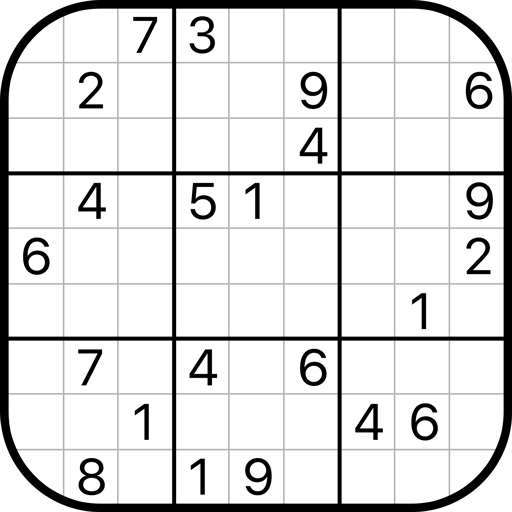Lep's World
BlueStacksを使ってPCでプレイ - 5憶以上のユーザーが愛用している高機能Androidゲーミングプラットフォーム
Play Lep's World on PC or Mac
Lep’s World is a Action Game developed by nerByte GmbH. BlueStacks app player is the best platform to play this Android Game on your PC or Mac for an immersive Android experience.
Download Lep’s World on PC with BlueStacks. Overcome obstacles and enemies in a race to the end of each exciting level. With more than 250 million downloads and counting, Lep’s World is one of the premier mobile platformers around. Don’t miss out on the fun!
Help the nimble Lep find this missing gold. The little lucky leprechaun is on a hunt to gather all the gold coins he can find. Run and jump across hundreds of fun and colorful levels to collect as many coins as you can!
More than 160 awesome levels are waiting to be explored. Pick from 8 unique characters, including a robot, a pirate, and a zombie!
Immerse yourself in 6 distinct worlds, each with their own themes and color schemes. Download Lep’s World on PC with BlueStacks and zip, leap, and dodge your way to victory!
Lep's WorldをPCでプレイ
-
BlueStacksをダウンロードしてPCにインストールします。
-
GoogleにサインインしてGoogle Play ストアにアクセスします。(こちらの操作は後で行っても問題ありません)
-
右上の検索バーにLep's Worldを入力して検索します。
-
クリックして検索結果からLep's Worldをインストールします。
-
Googleサインインを完了してLep's Worldをインストールします。※手順2を飛ばしていた場合
-
ホーム画面にてLep's Worldのアイコンをクリックしてアプリを起動します。