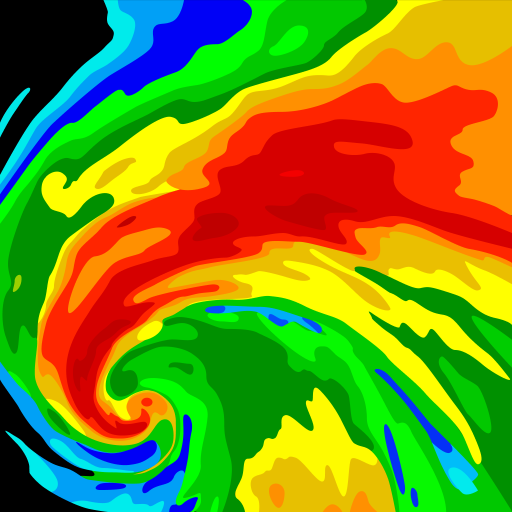Tłumacz iTranslate
Graj na PC z BlueStacks – Platforma gamingowa Android, która uzyskała zaufanie ponad 500 milionów graczy!
Strona zmodyfikowana w dniu: Mar 5, 2025
Play iTranslate Translator on PC
Use new Offline Mode to translate while traveling abroad without paying expensive roaming charges.
iTranslate Translator enables travelers, students, business professionals, employers, and medical staff to read, write and speak in the desired languages and translate anywhere in the world. You can translate using your camera for photo translation, conducting offline translations, engaging in voice mode for speech translation, and more.
FEATURES
- Text translator: Get free translation for text in over 100 languages.
- Translate text to speech: Listen to translation in male or female voices.
- Switch between different dialects when you translate.
- Dictionary & Thesaurus for all languages.
- Transliteration, Sharing, Favorites, History, and much more.
PRO FEATURES
- Photo translator: With iTranslate's photo Lens Mode, you can use your camera to translate photos of menus, signs, and more instantly.
- Offline translation: Translate in over 40 languages without an Internet connection.
- Voice translator: Translate Voice-to-Voice conversation and speech. Just speak in your language and then play the translation aloud in another.
- Verb conjugations in different tenses.
- Phrasebook with hundreds of useful translated phrases.
iTranslate Translator supports languages & dialects:
Arabic, Chinese (Simplified), Chinese (Traditional), English, Filipino, French, German, Hebrew, Hindi, Italian, Japanese, Korean, Portuguese, Russian, Spanish, Turkish, Vietnamese and more.
For a Complete Language Translation overview: https://itranslate.com/languages
LOVED AND TRUSTED BY MILLIONS
- 150 million downloads and over 250,000 reviews on our translator!
- Prominently featured Translator app on the Google Play Store
- Traductor español inglés, high quality Spanish translator
SUPPORT
Terms of Service:
https://www.itranslate.com/terms-of-service
Privacy Policy:
https://www.itranslate.com/privacy-policy
An internet connection is required to use the app. To use the offline mode, you need to download language packs.
—
Download our app and get free translations for 100+ languages. Learn new languages through translations in a fun and easy way while traveling with the Dictionary & Conjugations feature.
Zagraj w Tłumacz iTranslate na PC. To takie proste.
-
Pobierz i zainstaluj BlueStacks na PC
-
Zakończ pomyślnie ustawienie Google, aby otrzymać dostęp do sklepu Play, albo zrób to później.
-
Wyszukaj Tłumacz iTranslate w pasku wyszukiwania w prawym górnym rogu.
-
Kliknij, aby zainstalować Tłumacz iTranslate z wyników wyszukiwania
-
Ukończ pomyślnie rejestrację Google (jeśli krok 2 został pominięty) aby zainstalować Tłumacz iTranslate
-
Klinij w ikonę Tłumacz iTranslate na ekranie startowym, aby zacząć grę