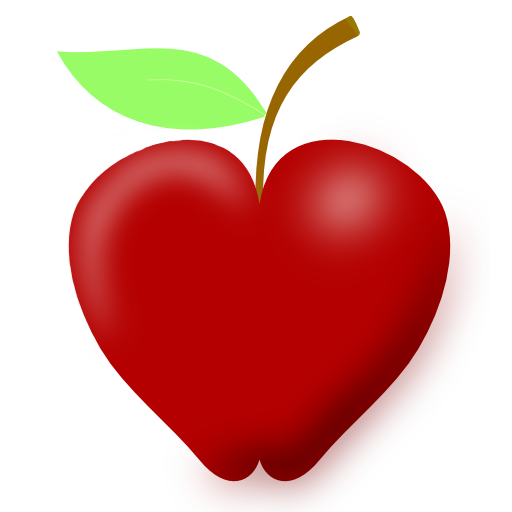Food and Symptoms Diary
Play on PC with BlueStacks – the Android Gaming Platform, trusted by 500M+ gamers.
Page Modified on: April 4, 2019
Play Food and Symptoms Diary on PC
The app contains neither advertisements nor any hidden costs such as in-app purchases.
-----
Why use this app?
-----
If you believe that you may be suffering from some form of food intolerance or food allergy it is essential to keep a food and symptoms diary for about 2 weeks. With the help of such a food and journal, the medical professional you are consulting can narrow down the reasons for your symptoms. This means they can focus on the right follow-up (eg. H2 breath test) and thus reach an accurate diagnosis.
The app can also be used after diagnosis. Different foods need to be tested to establish a person’s individual tolerance level, e.g. fructose or FODMAP levels. Therefore, keeping a food and symptoms diary makes sense.
The app is simple and intuitive. You can record your daily meals by entering them into the journal or simply taking a photo. You can also track your bowel movement or note your symptoms as well as the degree of severity and produce a clearly readable PDF which you can take to your doctor’s appointment. Symptoms can also be recorded by taking a photo, which is especially useful when you have symptoms such as rashes or other skin changes.
Inflammatory Bowel Disease (IBD)
The app can also be used for recording the symptoms of inflammatory bowel diseases such as Crohn’s disease.
Irritable bowel syndrome (IBS)
Also patients who follow a FODMAP diet due to IBS may use this app to track their nutrition and symptoms.
-----
Questions or comments?
-----
This app has its own support forum at www.food-intolerance-network.com. If you do find any bugs please drop us a line on the website so we can fix them as fast as possible. Thank you!
----
The symptoms diary app needs the following permissions:
----
+ Photos/Media/Files, Camera: You can, for example, take a picture of your meals or ingredients lists; The files are stored on your device (SD card); The data you enter will also be stored on your device.
+ Identity, Contacts: the app will access your “me” contact information in order to copy your email address, name and date of birth (if you have entered this information into your device) in order to personalize the diary for your doctor. These settings can be changed at any time. The app will NOT read or access any other details in your contacts and will not send any such data back to us.
+ Other: With this app you can create and send a PDF file using the network connection of your phone. There are additional reading materials (e.g. Help & Support) which can only be accessed via the internet. The license authentication is also acquired via the internet. The notifications need the phone to prevent from sleeping and run at startup.
Play Food and Symptoms Diary on PC. It’s easy to get started.
-
Download and install BlueStacks on your PC
-
Complete Google sign-in to access the Play Store, or do it later
-
Look for Food and Symptoms Diary in the search bar at the top right corner
-
Click to install Food and Symptoms Diary from the search results
-
Complete Google sign-in (if you skipped step 2) to install Food and Symptoms Diary
-
Click the Food and Symptoms Diary icon on the home screen to start playing