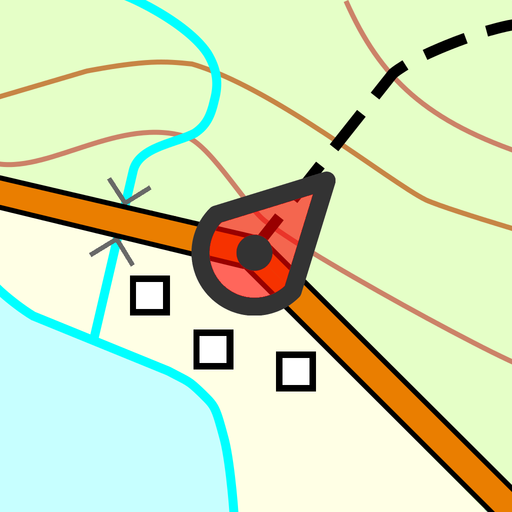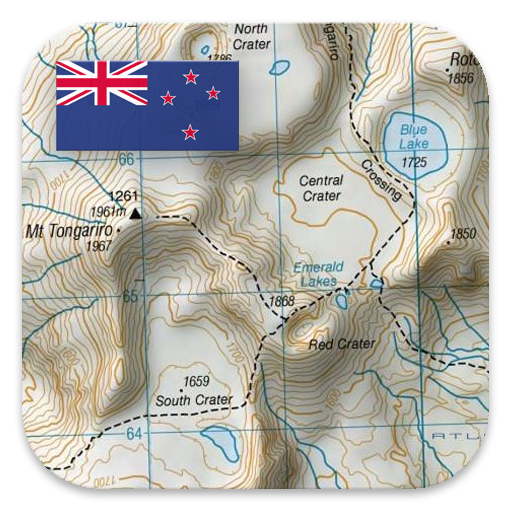Livello Acque, HydroSOS
Gioca su PC con BlueStacks: la piattaforma di gioco Android, considerata affidabile da oltre 500 milioni di giocatori.
Pagina modificata il: 15 marzo 2020
Play Early Flood Alert - HydroSOS on PC
The app supports you in setting an alert by means of official limits to relevant waters in Germany, Great Britain, Ireland, Austria, Switzerland, Slovenia, South Tyrol and along the entire Danube.
Features:
- Notification when a river exceeds or falls below an individually adjustable warning limit or if a level in your surrounding area exceeds a critical limit.
- Alerting with adjustable sounds, vibration, screen output and LED flash
- Widgets for the homescreen in 3 sizes
- Live webcam images
- Save personal notes on waters for later recall of flood events
- Publish or receive assessments of live images and comments from other users
PegelAlarm HydroSOS allows preventive flood protection for citizens, fire brigades, companies and water sports enthusiasts on the basis of freely available data!
We welcome your wishes, feedback and ideas: android@pegelalarm.at
Like us, follow us:
https://www.facebook.com/pegelalarm
https://twitter.com/pegelalarm
https://github.com/SOBOS-GmbH
Data origin: http://www.pegelalarm.at/partner.html
FAQs: http://www.pegelalarm.at/faqs.html
Gioca Livello Acque, HydroSOS su PC. È facile iniziare.
-
Scarica e installa BlueStacks sul tuo PC
-
Completa l'accesso a Google per accedere al Play Store o eseguilo in un secondo momento
-
Cerca Livello Acque, HydroSOS nella barra di ricerca nell'angolo in alto a destra
-
Fai clic per installare Livello Acque, HydroSOS dai risultati della ricerca
-
Completa l'accesso a Google (se hai saltato il passaggio 2) per installare Livello Acque, HydroSOS
-
Fai clic sull'icona Livello Acque, HydroSOS nella schermata principale per iniziare a giocare