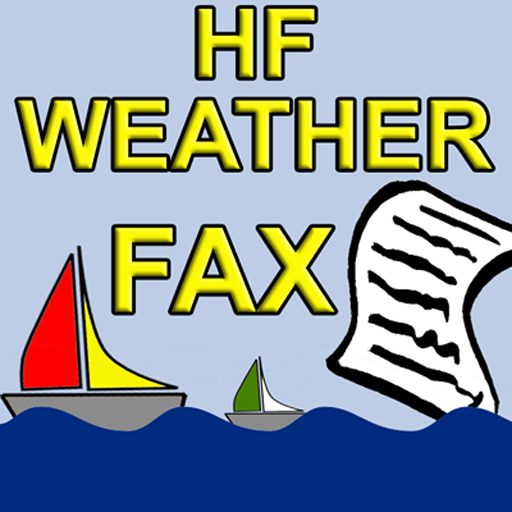EMEREC Mobile
Play on PC with BlueStacks – the Android Gaming Platform, trusted by 500M+ gamers.
Page Modified on: March 2, 2020
Play EMEREC Mobile on PC
EMEREC in a cell phone "pocket size" - The most important information in a single source
As application solution EMEREC Mobile supports emergency services in the handing of different incidents, starting from small emergency to large-scale emergency.
EMEREC Mobile enables in interaction with a central data centers a standardized provision of relevant information and an overview of the various scenarios.
With EMEREC Mobile you can access immediately all relevant information such as address, coordinations, additional comments, etc. that are taken automatically from alarming systems or a control center system.
You can care and managed all information content via the software module EMEREC Office. Based on this central data administration are necessary system content automatically all EMEREC Mobile users in current form. EMEREC Mobile expands the EMEREC product portfolio. The EMEREC plattform ensures an automatic exchange of information of all devices in the field.
EMEREC Mobile enables real-time communication among all participants of a fire brigade, offering among other things the following advantages and features:
• The major application information always available
• Ease of use via smartphone surface
• Position information on the individual task forces. Determining one's own position and representation of the position of other forces on a digital map layer - more track of larger damage situations
• Automatic address acquisition in the EMEREC use navigation without additional interaction - quickly and easily
• Automatic use of data transmission *
• Use lists (object, location, description ...) *
• Visualization of the operating environment in different map views.
• Various map layers available (vector, aerial, terrain map)
• representation of hydrants, water supply points, use and risk objects and icons in the map view
• Central data maintenance and revival of EMEREC Datacenter
• Radio-alarm status (FMS)
• AdHoc involvement of foreign forces - all units involved in the use of the same knowledge (Available Q3 / 2015)
• Alarm Push and team feedback - know who is used, overview of the on-coming team. Visualization in conjunction with the EMEREC Resource Monitor (Available Q3 / 2015)
EMEREC Mobile is as a standalone application or in combination with other solutions of EMEREC product suite such as: EMEREC pilot, AlarmMonitor etc. applicable. EMEREC Mobile thus offers an easy, complementary as well as flexible solution scalable EMEREC system concept.
* Requires interface to an alarming system
Play EMEREC Mobile on PC. It’s easy to get started.
-
Download and install BlueStacks on your PC
-
Complete Google sign-in to access the Play Store, or do it later
-
Look for EMEREC Mobile in the search bar at the top right corner
-
Click to install EMEREC Mobile from the search results
-
Complete Google sign-in (if you skipped step 2) to install EMEREC Mobile
-
Click the EMEREC Mobile icon on the home screen to start playing