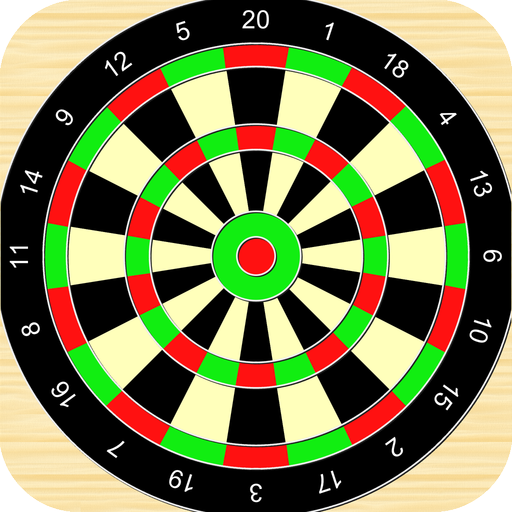Darts Around The Clock
Mainkan di PC dengan BlueStacks – platform Game-Game Android, dipercaya oleh lebih dari 500 juta gamer.
Halaman Dimodifikasi Aktif: 7 November 2021
Play Darts Around The Clock on PC
The counting app supports a maximum number of 4 players and allows the selection of all possible game modes: Single, Double & Triple. Furthermore, it provides the possibility to review the thrown darts shown on a summary table as well as it accommodates the option to export csv-files to evaluate your performance externally. Give it a try and have fun with your friends and family with this counting app and particular type of dart game.
The game supports the following languages EN, GE, FR, SP, PO and IT and is designed for the most popular resolutions out there. If you have a not so popular resolution or an older model, I will also try to help you out as much as possible.
Remark: If you like this Darts Counter for “Around The Clock “, you might also like the Darts X01 Counter (301, 501, 701 & 901) or Darts Cricket Counter.
Mainkan Darts Around The Clock di PC Mudah saja memulainya.
-
Unduh dan pasang BlueStacks di PC kamu
-
Selesaikan proses masuk Google untuk mengakses Playstore atau lakukan nanti
-
Cari Darts Around The Clock di bilah pencarian di pojok kanan atas
-
Klik untuk menginstal Darts Around The Clock dari hasil pencarian
-
Selesaikan proses masuk Google (jika kamu melewati langkah 2) untuk menginstal Darts Around The Clock
-
Klik ikon Darts Around The Clock di layar home untuk membuka gamenya