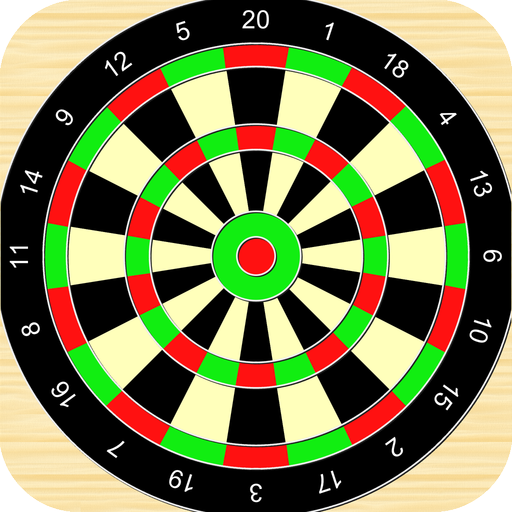Darts Around The Clock
Graj na PC z BlueStacks – Platforma gamingowa Android, która uzyskała zaufanie ponad 500 milionów graczy!
Strona zmodyfikowana w dniu: 7 listopada 2021
Play Darts Around The Clock on PC
The counting app supports a maximum number of 4 players and allows the selection of all possible game modes: Single, Double & Triple. Furthermore, it provides the possibility to review the thrown darts shown on a summary table as well as it accommodates the option to export csv-files to evaluate your performance externally. Give it a try and have fun with your friends and family with this counting app and particular type of dart game.
The game supports the following languages EN, GE, FR, SP, PO and IT and is designed for the most popular resolutions out there. If you have a not so popular resolution or an older model, I will also try to help you out as much as possible.
Remark: If you like this Darts Counter for “Around The Clock “, you might also like the Darts X01 Counter (301, 501, 701 & 901) or Darts Cricket Counter.
Zagraj w Darts Around The Clock na PC. To takie proste.
-
Pobierz i zainstaluj BlueStacks na PC
-
Zakończ pomyślnie ustawienie Google, aby otrzymać dostęp do sklepu Play, albo zrób to później.
-
Wyszukaj Darts Around The Clock w pasku wyszukiwania w prawym górnym rogu.
-
Kliknij, aby zainstalować Darts Around The Clock z wyników wyszukiwania
-
Ukończ pomyślnie rejestrację Google (jeśli krok 2 został pominięty) aby zainstalować Darts Around The Clock
-
Klinij w ikonę Darts Around The Clock na ekranie startowym, aby zacząć grę