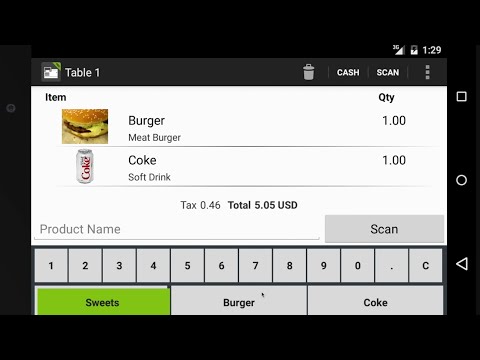TabShop - Point of Sale POS
Jogue no PC com BlueStacks - A Plataforma de Jogos Android, confiada por mais de 500 milhões de jogadores.
Página modificada em: 29 de dezembro de 2019
Play TabShop - Point of Sale POS on PC
TabShop the free point of sale (POS), shop keeping and cashier app is the perfect match for managing your own individual business. TabShop organizes your restaurant, food truck or TukTuk, retail store, cafe, bar, bakery, coffee shop, beauty salon, car wash and more.
Organize your inventory stock of products, keep track of your sale volume, turnover and print invoices for your customers.
TabShop manages several restaurant tables, to generate gift cards, checkout with credit card, and to directly scan product codes with the built in camera. Altogether, the TabShop (POS) cashier point, cash register and shop keeping app is the perfect software for your own flexible business, bar, kiosk, restaurant, bakery or store.
TabShop Point of Sale (POS) is a mobile till for stores, kiosks, bars, restaurants or individual businesses. TabShop POS system offers a cash platform for running a retail shop, store or kiosk from an Android tablet or to simply checkout an invoice.
Immediately convert your Android tablet into an intuitive and easy to use retail POS Point of sale cashier, till and cash point system that even offers support for Bitcoin and credit card payments.
TabShop cashier and till system allows the retailers to change the currency, in order to localize the printed invoices. To print invoices just enter the address of your local network printer and start to print out POS Point of Sale invoices for your customers.
The TabShop Retail POS (Point of Sale) cashier software supports the scan of EAN and QR code marked products by using the integrated cam of your tablet.
DISCLAIMER: By installing and using TabShop you agree that the author is not responsible for any financial losses that could occur through miscalculations or not fulfilling of local tax regulations!
Jogue TabShop - Point of Sale POS no PC. É fácil começar.
-
Baixe e instale o BlueStacks no seu PC
-
Conclua o login do Google para acessar a Play Store ou faça isso mais tarde
-
Procure por TabShop - Point of Sale POS na barra de pesquisa no canto superior direito
-
Clique para instalar TabShop - Point of Sale POS a partir dos resultados da pesquisa
-
Conclua o login do Google (caso você pulou a etapa 2) para instalar o TabShop - Point of Sale POS
-
Clique no ícone do TabShop - Point of Sale POS na tela inicial para começar a jogar