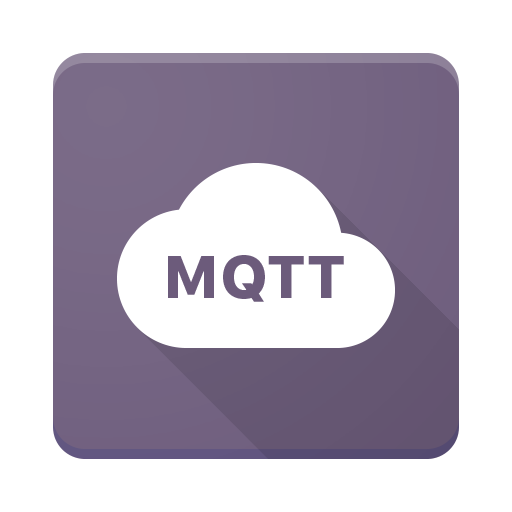このページには広告が含まれます

MyMQTT
ツール | instant:solutions OG
BlueStacksを使ってPCでプレイ - 5憶以上のユーザーが愛用している高機能Androidゲーミングプラットフォーム
Play MyMQTT on PC
Known from the german technology magazines JavaMagazin (http://goo.gl/uZzudD) and Mobile Technology (http://goo.gl/v1PDhh).
Features:
★ Connect to MQTT v3.1 Broker (optional with username and password)
★ Subscribe to variouse topics
★ Publish messages to a topic
★ Save messages
★ Filter received Messages
Comming soon:
★ Set Quality of Services for messages
★ Show android notification if app isn't running
★ Export and import of stored messages
★ Connect to broker with SSL support
This App is still in development!
We would like to hear your feedback: office@instant-it.at
Features:
★ Connect to MQTT v3.1 Broker (optional with username and password)
★ Subscribe to variouse topics
★ Publish messages to a topic
★ Save messages
★ Filter received Messages
Comming soon:
★ Set Quality of Services for messages
★ Show android notification if app isn't running
★ Export and import of stored messages
★ Connect to broker with SSL support
This App is still in development!
We would like to hear your feedback: office@instant-it.at
MyMQTTをPCでプレイ
-
BlueStacksをダウンロードしてPCにインストールします。
-
GoogleにサインインしてGoogle Play ストアにアクセスします。(こちらの操作は後で行っても問題ありません)
-
右上の検索バーにMyMQTTを入力して検索します。
-
クリックして検索結果からMyMQTTをインストールします。
-
Googleサインインを完了してMyMQTTをインストールします。※手順2を飛ばしていた場合
-
ホーム画面にてMyMQTTのアイコンをクリックしてアプリを起動します。