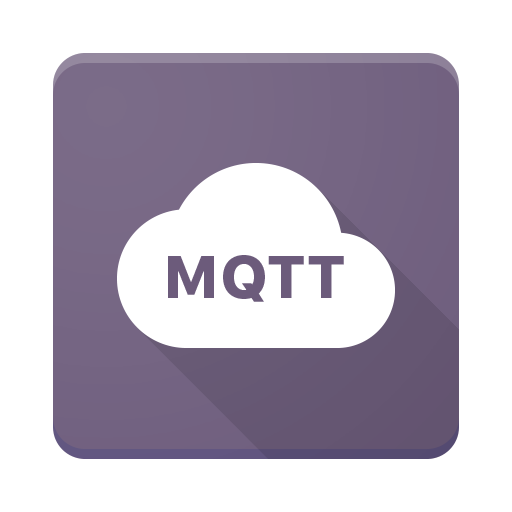MyMQTT
도구 | instant:solutions OG
5억명 이상의 게이머가 신뢰하는 안드로이드 게임 플랫폼 BlueStacks으로 PC에서 플레이하세요.
Play MyMQTT on PC
Known from the german technology magazines JavaMagazin (http://goo.gl/uZzudD) and Mobile Technology (http://goo.gl/v1PDhh).
Features:
★ Connect to MQTT v3.1 Broker (optional with username and password)
★ Subscribe to variouse topics
★ Publish messages to a topic
★ Save messages
★ Filter received Messages
Comming soon:
★ Set Quality of Services for messages
★ Show android notification if app isn't running
★ Export and import of stored messages
★ Connect to broker with SSL support
This App is still in development!
We would like to hear your feedback: office@instant-it.at
Features:
★ Connect to MQTT v3.1 Broker (optional with username and password)
★ Subscribe to variouse topics
★ Publish messages to a topic
★ Save messages
★ Filter received Messages
Comming soon:
★ Set Quality of Services for messages
★ Show android notification if app isn't running
★ Export and import of stored messages
★ Connect to broker with SSL support
This App is still in development!
We would like to hear your feedback: office@instant-it.at
PC에서 MyMQTT 플레이해보세요.
-
BlueStacks 다운로드하고 설치
-
Google Play 스토어에 로그인 하기(나중에 진행가능)
-
오른쪽 상단 코너에 MyMQTT 검색
-
검색 결과 중 MyMQTT 선택하여 설치
-
구글 로그인 진행(만약 2단계를 지나갔을 경우) 후 MyMQTT 설치
-
메인 홈화면에서 MyMQTT 선택하여 실행