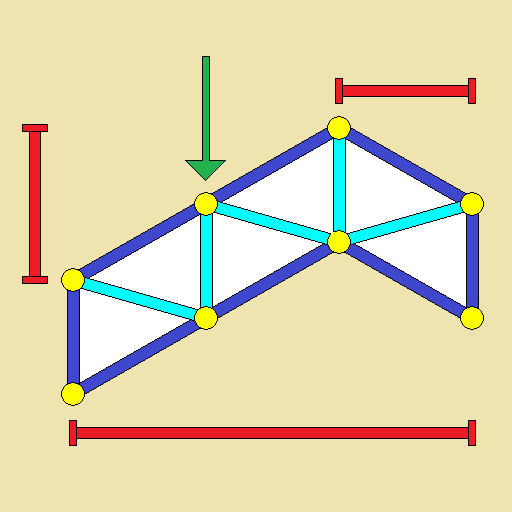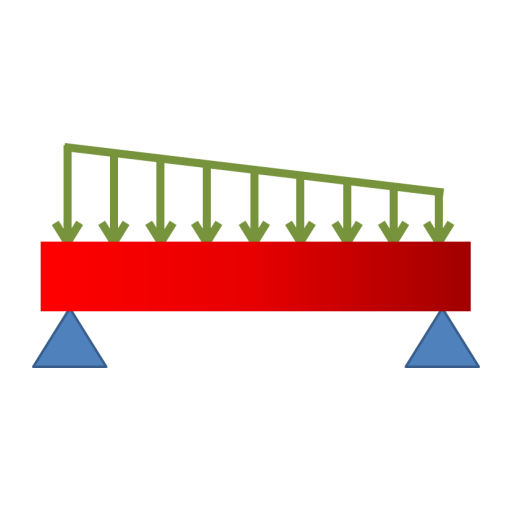statikTUGo
Jogue no PC com BlueStacks - A Plataforma de Jogos Android, confiada por mais de 500 milhões de jogadores.
Página modificada em: 16 de novembro de 2018
Play statikTUGo on PC
interactive way and thus create a feeling for its basic laws and principles. The intuitive control and
reduction in design allow for a natural and swift user experience - with the focus on the essentials:
structural analysis.
_______________________
Structural analysis as a branch of mechanics is the theory describing the behaviour of solid bodies at
rest in a state of equilibrium. In structural engineering, methods for the calculation of deformations
and stresses in static systems are used for the analysis of load-bearing structures. In addition to the
transfer of real constructions and actions to structural systems and associated loads, the assessment
of the load-bearing capacity and serviceability is an essential part of the design process.
Investigation results of structural analyses provide planners and designers with elementary
information about the essential properties of the structural model and allow the identification of
critical details, support in the design process or provide important hints for more efficient design or
optimised use of materials.
The development towards ever more powerful computer architectures in the commercial sector
enables the use of advanced calculation methods in the analysis of structures. As a result, the
importance of knowledge about the use of structural analysis programs and, in particular, the
interpretation of results is increasing.
_______________________
The training of structural engineers, architects and other persons involved in the design process must
include the theoretical principles of structural analysis on one hand and the application and
interpretation of software on the other.
Jogue statikTUGo no PC. É fácil começar.
-
Baixe e instale o BlueStacks no seu PC
-
Conclua o login do Google para acessar a Play Store ou faça isso mais tarde
-
Procure por statikTUGo na barra de pesquisa no canto superior direito
-
Clique para instalar statikTUGo a partir dos resultados da pesquisa
-
Conclua o login do Google (caso você pulou a etapa 2) para instalar o statikTUGo
-
Clique no ícone do statikTUGo na tela inicial para começar a jogar